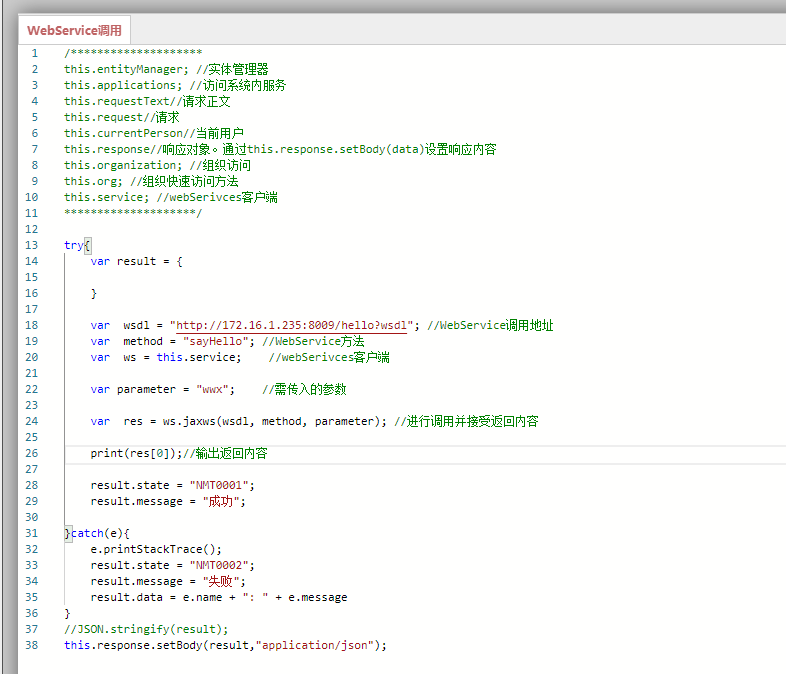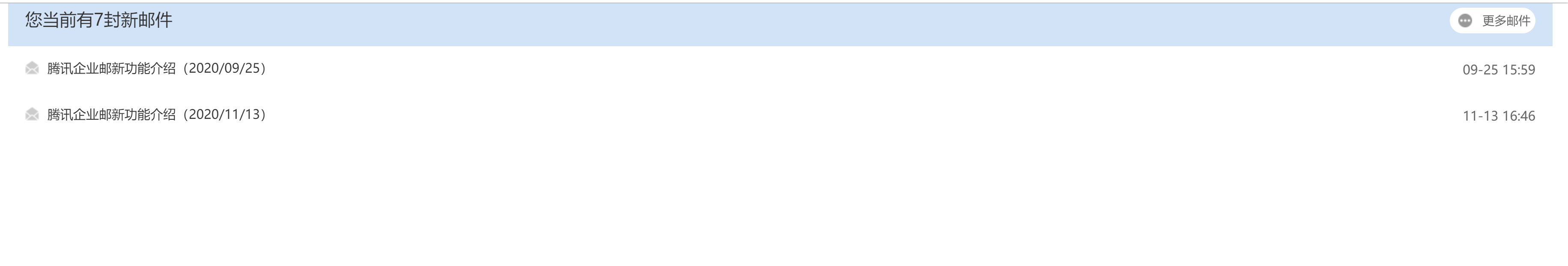FTP上传功能因不是平台自带功能,所以需要进行额外的java开发。当把jar包打包后,需要放入到O2目录:o2server\custom\jars。
重启服务器后生效!
一、自定义包DocumentManager.java
package com.z.custom;
import java.io.FileNotFoundException;
import java.io.IOException;
import java.io.InputStream;
import java.io.OutputStream;
import javax.servlet.http.HttpServletRequest;
import org.apache.commons.io.IOUtils;
import org.apache.commons.lang3.StringUtils;
import org.apache.commons.vfs2.FileObject;
import org.apache.commons.vfs2.FileSystemException;
import org.apache.commons.vfs2.FileSystemManager;
import org.apache.commons.vfs2.VFS;
public class DocumentManager {
private static HttpServletRequest request;
private static FileSystemManager fsManager = null;
static {
try {
fsManager = VFS.getManager();
} catch (FileSystemException e) {
System.out.println(e.getMessage());
}
}
public static byte[] readFileToByte(String filePath, String encoding) throws IOException {
if (StringUtils.isEmpty(filePath)) {
throw new IOException("File '" + filePath + "' is empty.");
}
FileObject fileObj = null;
InputStream in = null;
try {
fileObj = fsManager.resolveFile(filePath);
if (fileObj.exists()) {
if (org.apache.commons.vfs2.FileType.FOLDER.equals(fileObj.getType())) {
throw new IOException("File '" + filePath + "' exists but is a directory");
} else {
in = fileObj.getContent().getInputStream();
return IOUtils.toByteArray(in);
}
} else {
throw new FileNotFoundException("File '" + filePath + "' does not exist");
}
} catch (FileSystemException e) {
throw new IOException("File '" + filePath + "' resolveFile fail.");
} finally {
in.close();
IOUtils.closeQuietly(in);
if (fileObj != null) {
fileObj.close();
}
}
}
public static void writeByteToFile(String filePath, byte[] fileByte, String encoding) throws IOException {
if (StringUtils.isEmpty(filePath)) {
throw new IOException("File '" + filePath + "' is empty.");
}
FileObject fileObj = null;
OutputStream out = null;
filePath = new String(filePath.getBytes("UTF-8"),"ISO-8859-1");
try {
fileObj = fsManager.resolveFile(filePath);
if (!fileObj.exists()) {
fileObj.createFile();
} else {
if (org.apache.commons.vfs2.FileType.FOLDER.equals(fileObj.getType())) {
throw new IOException("Write fail. File '" + filePath + "' exists but is a directory");
}
}
out = fileObj.getContent().getOutputStream();
IOUtils.write(fileByte, out);
} catch (FileSystemException e) {
throw new IOException("File '" + filePath + "' resolveFile fail.");
} finally {
out.flush();
out.close();
IOUtils.closeQuietly(out);
if (fileObj != null) {
fileObj.close();
}
}
}
}
二、服务管理平台创建接口编写上传ftp接口代码
1、打开服务管理平台

2、创建接口写上相关代码


/*
* resources.getEntityManagerContainer() // 实体管理容器.
* resources.getContext() //上下文根.
* resources.getOrganization() //组织访问接口.
* requestText //请求内容.
* request //请求对象.
*/
try{
var result = {
}
//FTP信息配置
var FTPhost = "172.16.92.23"; //FTP服务器IP
var FTPport = 21; //FTP服务器端口
var FTPuserName = "wwx"; //FTP服务器登录用户名
var FTPpassword = "wwx"; //FTP服务器登录密码
var FTPpath = "upload"; //存放文件的目录
var filePath = "D:\\测试.docx"; //需上传的文件
var documentManager = Java.type('com.z.custom.DocumentManager'); //实例化java类
strpath = "ftp://"+FTPuserName+":"+FTPpassword+"@"+FTPhost+"/"+FTPpath+"/测试.docx";
//调用方法进行上传
documentManager.writeByteToFile(strpath, documentManager.readFileToByte(filePath,"utf-8"), "utf-8");
result.state = "NMT0001";
result.message = "成功";
}catch(e){
e.printStackTrace();
result.state = "NMT0002";
result.message = "失败";
result.data = e.name + ": " + e.message
}
//JSON.stringify(result);
this.response.setBody(result,"application/json");官方网站及相关资源:
开源主页 : https://www.oschina.net/p/o2oa
官方网站 : http://www.o2oa.net
Gitee : https://gitee.com/o2oa/O2OA
Github : https://github.com/o2oa/o2oa
脚本API:http://www.o2oa.net/x_desktop/portal.html?id=dcd8e168-2da0-4496-83ee-137dc976c7f6
O2OA开发相关教程天梯:https://my.oschina.net/o2oa/blog/3016363
O2OA语雀教程:https://www.yuque.com/o2oa/course
官方论坛:http://forum.o2oa.net/x_deskto