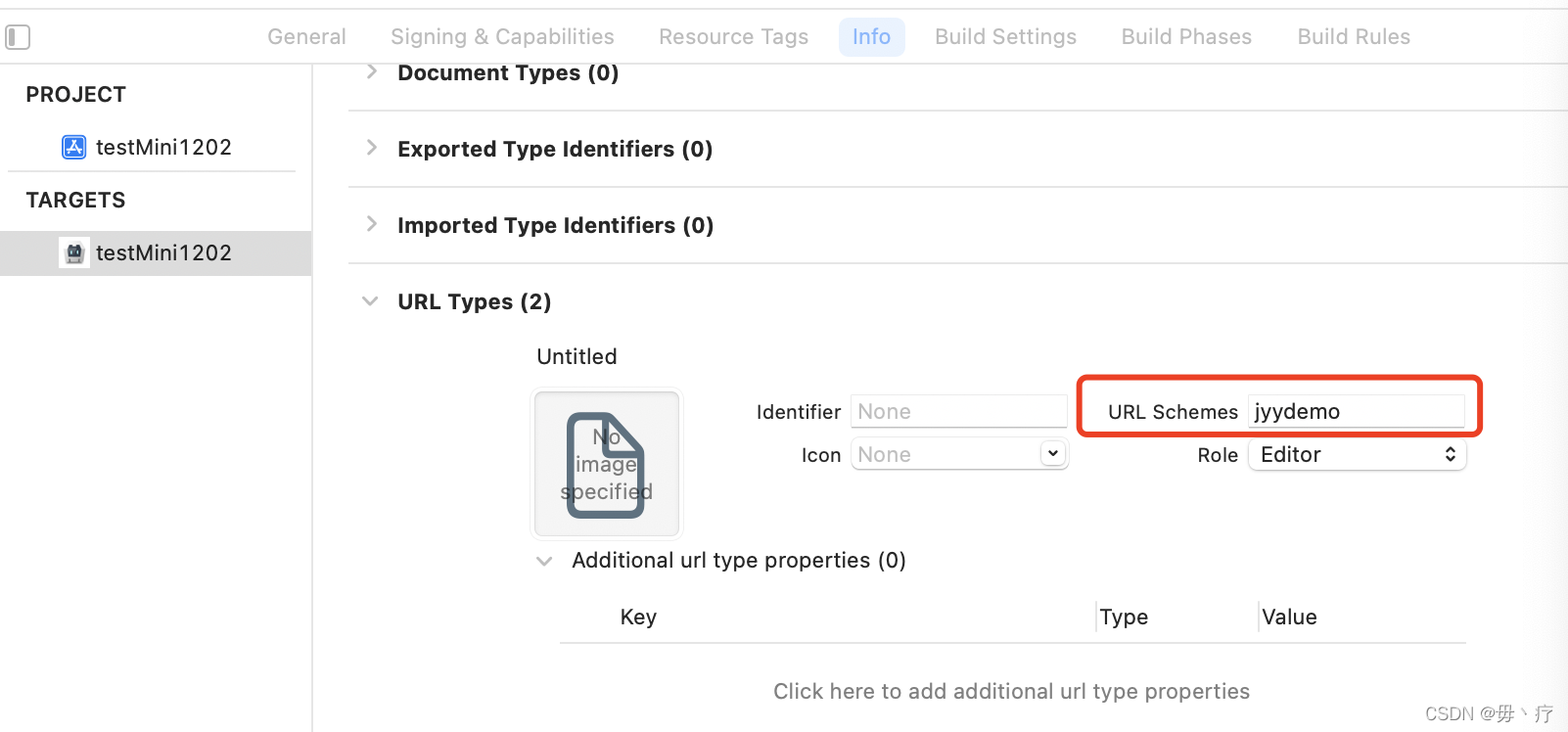热更新插件踩坑及优化 iOS
1. 前言
本文所指的热更新插件为 cordova-hot-code-push-plugin
注意:此插件已于 2018-09-30 废弃,作者已停止维护
可以换用 微软维护的 cordova-plugin-code-push 或者 腾讯的 Bugly 应用升级 等其他热更新技术,这两个笔者也没有深入了解,读者有兴趣的话可以自行查阅相关资料。
Github:https://github.com/nordnet/cordova-hot-code-push
可以使用npm或者拉取Github上的源代码或者别人 fork 的分支使用(使用 http://gitpop2.herokuapp.com/ 查看Git库的所有fork)
本文基于 npm 上的 cordova-hot-code-push-plugin 使用,使用iOS项目测试,不过Android端应该也相差无几。
2. 简单了解
下面了解下插件的一些相关内容和原理。
-
chcp.manifest 存储 www 下文件信息(每个源码文件的哈希值,判断是否更新)
-
chcp.json 存储发布信息(发布时间、版本号)
-
APP启动时,启动线程连接热更新服务器,加载服务器上的热更新配置文件
-
将本地和服务器的热更新配置文件对比。
-
若版本号相同,发布时间不同,则通过 chcp.manifest 文件查找有更新的文件,下载安装;
-
若版本号不同,提示用户下载安装新的App
-
-
下载更新时间点: App 启动时下载或者由js控制
-
安装更新时间点: 根据开发者选择的更新策略(Update method)不同,在对应的时间点进行安装,或者由js控制。
3. 使用
3.1 准备
首先准备一个Cordova项目,添加平台
cordova create testHotCodePush com.examplde.testhotcodepush testHotCodePush
cd testHotCodePush
cordova platform add ios
然后 全局安装热更新客户端,用于生成热更新配置文件
npm install cordova-hot-code-push-cli -g
3.2 添加插件,生成配置文件
添加插件:
cordova plugin add cordova-hot-code-push-plugin
初始化:
在项目根目录下执行以下语句进行初始化操作,生成 cordova-hcp.json
cordova-hcp init
执行命令后需输入一些参数:
-
Project name: 不能含有中文
-
有关 Amazon 的可直接回车跳过
-
IOS app identifier:APP 在 App Store上的 ID。用于有新版本更新时,打开苹果应用商店中的网页。可不填
-
Android app identifier:Android的 App ID。用于有新版本更新时,打开Google应用商店中的网页。可不填
-
Update method: 更新策略,默认为 resume。可选值有:
- now 下载完成后就安装更新
- start 应用启动时安装更新。即,有更新时,用户启动App,开始下载更新,下次再启动App时安装更新。(实际测试似乎 start 与 resume 表现相同)
- resume 应用启动或从后台唤醒时安装更新。
-
content_url: 热更新服务地址,写到 chcp.json 的上一级文件夹。
需要注意的是,我们要打开 cordova-hcp.json,添加配置 “min_native_interface”:1,这项配置代表web内容适应的最小外壳版本,是正整数,对应 android-versionCode 或者 ios-CFBundleVersion。
修改 config.xml
在Cordova 工程的 配置文件 config.xml 中添加热更新配置:
<chcp>
<auto-download enabled="true" />
<auto-install enabled="true" />
<native-interface version="1" />
<config-file url="这里写服务器chcp.json的地址" />
</chcp>
四个配置代表:
- auto-download 是否允许插件自动下载更新,默认为true,可省略,可以设置为 false,通过js控制何时下载更新。
- auto-install 是否允许插件自动安装更新,默认为true,可省略,可以设置为 false,通过js控制何时安装更新。
- native-interface 表示当前的App 版本号,默认设置为1. 和 chcp.json 文件中的 min_native_interface 配合使用,该字段是 App 升级提示的依据。若安装包中的 native-interface 小于热更新服务器上的 min_native_interface ,App需要提示用户重新下载安装进行版本升级,此时插件不会自动下载www目录下的更新文件。对Cordova插件或原生代码有修改,重新打包发布时,需要更新 min_native_interface 。 热更新插件不支持为不同的移动端系统指定不同的min_native_interface 。
- config-file 必填,由于指定热更新的 chcp.json 文件,需根据实际情况填写。
(注意: 改完要在项目根目录下执行 cordova build ios 命令,将修改同步到 platforms/ios 下的项目中)
拷贝代码到 www 文件夹下
使用以下命令,在 www 目录下生成热更新配置文件,即 chcp.json chcp.manifest
cordova-hcp build
3.3 本地测试
本地可启动 http 服务,测试热更新功能
全局安装 serve 工具:
npm install serve -g
在Cordova 根目录下执行命令,并指定端口号(可选,默认端口 5000)
serve -p 8080
修改 www 下文件,比如在 html 中新增一行文本。
执行命令,更新热更新配置文件
cordova-hcp build
在设备上,重启APP(可能需要重启两次),看是否修改成功。
3.4 js 调用
对于 Cordova 插件,为了了解插件暴露给 js 的方法,我们可以查看插件文件夹下www/**.js的内容。
此插件可以查看 www/chcp.js,可以看到,热更新插件暴露的接口有以下几个:
pluginNativeMethod = {
// 初始化
INITIALIZE: 'jsInitPlugin',
// 下载更新
FETCH_UPDATE: 'jsFetchUpdate',
// 安装更新
INSTALL_UPDATE: 'jsInstallUpdate',
// 修改热更新配置
CONFIGURE: 'jsConfigure',
// 请求用户更新
REQUEST_APP_UPDATE: 'jsRequestAppUpdate',
// 是否有更新需安装
IS_UPDATE_AVAILABLE_FOR_INSTALLATION: 'jsIsUpdateAvailableForInstallation',
// 获取版本信息(APP版本、build版本、当前版本、上一个版本、准备安装的版本等)
GET_INFO: 'jsGetVersionInfo'
};
可以在 config.xml 中关闭自动下载和自动安装,使用 插件原生接口 在代码中灵活控制。
同时可以添加对应的监听,监听到事件后执行后续操作,如下:
document.addEventListener(chcp.event.UPDATE_LOAD_FAILED, this.onUpdateLoadFailed, false)
onUpdateLoadFailed(eventData){
let error = eventData.detail.error
if(error && error.code == chcp.error.APPLICATION_BUILD_VERSION_TOO_LOW) {
// 需要重新下载应用安装,更新原生代码
console.log("应用版本过低,需升级")
}
}
热更新插件的错误码和事件有以下几种,起名见名知意,就不多做赘述:
error: {
NOTHING_TO_INSTALL: 1,
NOTHING_TO_UPDATE: 2,
FAILED_TO_DOWNLOAD_APPLICATION_CONFIG: -1,
APPLICATION_BUILD_VERSION_TOO_LOW: -2,
FAILED_TO_DOWNLOAD_CONTENT_MANIFEST: -3,
FAILED_TO_DOWNLOAD_UPDATE_FILES: -4,
FAILED_TO_MOVE_LOADED_FILES_TO_INSTALLATION_FOLDER: -5,
UPDATE_IS_INVALID: -6,
FAILED_TO_COPY_FILES_FROM_PREVIOUS_RELEASE: -7,
FAILED_TO_COPY_NEW_CONTENT_FILES: -8,
LOCAL_VERSION_OF_APPLICATION_CONFIG_NOT_FOUND: -9,
LOCAL_VERSION_OF_MANIFEST_NOT_FOUND: -10,
LOADED_VERSION_OF_APPLICATION_CONFIG_NOT_FOUND: -11,
LOADED_VERSION_OF_MANIFEST_NOT_FOUND: -12,
FAILED_TO_INSTALL_ASSETS_ON_EXTERNAL_STORAGE: -13,
CANT_INSTALL_WHILE_DOWNLOAD_IN_PROGRESS: -14,
CANT_DOWNLOAD_UPDATE_WHILE_INSTALLATION_IN_PROGRESS: -15,
INSTALLATION_ALREADY_IN_PROGRESS: -16,
DOWNLOAD_ALREADY_IN_PROGRESS: -17,
ASSETS_FOLDER_IN_NOT_YET_INSTALLED: -18,
NEW_APPLICATION_CONFIG_IS_INVALID: -19
},
// Plugin events
event: {
BEFORE_ASSETS_INSTALLATION: 'chcp_beforeAssetsInstalledOnExternalStorage',
ASSETS_INSTALLATION_FAILED: 'chcp_assetsInstallationError',
ASSETS_INSTALLED: 'chcp_assetsInstalledOnExternalStorage',
NOTHING_TO_UPDATE: 'chcp_nothingToUpdate',
UPDATE_LOAD_FAILED: 'chcp_updateLoadFailed',
UPDATE_IS_READY_TO_INSTALL: 'chcp_updateIsReadyToInstall',
BEFORE_UPDATE_INSTALLATION: 'chcp_beforeInstall',
UPDATE_INSTALLATION_FAILED: 'chcp_updateInstallFailed',
UPDATE_INSTALLED: 'chcp_updateInstalled',
NOTHING_TO_INSTALL: 'chcp_nothingToInstall'
},
4. 流程原理探究
这里,就对热更新的流程和原理进行简单探索。配置为自动下载和安装依赖。
为方便理解各文件所在路径,将项目文件夹命名为 projectDir。
cordova在安装后,都会在 projectDir/platforms/对应平台/www/plugins 下添加以插件ID命名的文件夹,里面的内容与 插件文件夹中www下的js文件( projectDir/plugins/插件文件夹/www/**.js)基本一致,只是最外层多了一层 cordova.define…。
所幸,热更新插件的js文件只有一个,很容易就可以找到,下面就以 chcp.js 为入口,根据一些主要的代码梳理一下插件初始化流程。
4.1 初始化流程
在 chcp.js 大概 22 行,可以看到以下代码:
// chcp.js
channel.onCordovaReady.subscribe(function() {
// 初始化 js Event
ensureCustomEventExists();
// 执行Native端 jsInitPlugin 接口
exec(nativeCallback, null, PLUGIN_NAME, pluginNativeMethod.INITIALIZE, []);
});
subscribe 是响应式编程的写法,相当于Promise中的then,这里代表在 onCordovaReady 事件后,调用 subscribe 里的函数。
nativeCallback 则是原生接口执行成功的回调。
INITIALIZE 就是执行插件的 jsInitPlugin 方法。
但是,注意,在调用 jsInitPlugin 之前,会先调用插件的初始化方法: pluginInitialize 。
pluginInitialize 中主要是变量和监听的初始化。
objective-c">// HCPPlugin.m
-(void)pluginInitialize {
// 插件的变量的初始化,如xml配置、文件结构等
[self doLocalInit];
// NSNotification 方式添加应用回到前台的监听看是否需要安装更新、以及下载和安装事件的监听
[self subscribeToEvents];
// install www folder if it is needed
if ([self isWWwFolderNeedsToBeInstalled]) {
[self installWwwFolder];
return;
}
// cleanup file system: remove older releases, except current and the previous one
[self cleanupFileSystemFromOldReleases];
_isPluginReadyForWork = YES;
[self resetIndexPageToExternalStorage];
[self loadApplicationConfig];
// install update if any exists
if (_pluginXmlConfig.isUpdatesAutoInstallationAllowed &&
_pluginInternalPrefs.readyForInstallationReleaseVersionName.length > 0) {
[self _installUpdate:nil];
}
}
接下来,再看 jsInitPlugin 的主要操作,是执行了 _fetchUpdate 方法。
objective-c">// HCPPlugin.m
- (void)jsInitPlugin:(CDVInvokedUrlCommand *)command {
...
[self _fetchUpdate:nil withOptions:nil];
...
}
_fetchUpdate 方法中则 主要执行了 下载更新 操作,根据是否下载成功返回 YES/NO。
objective-c">- (BOOL)_fetchUpdate:(NSString *)callbackId withOptions:(HCPFetchUpdateOptions *)options {
...
[[HCPUpdateLoader sharedInstance] executeDownloadRequest:request error:&error];
...
}
下载是否成功,给 js 的回调是在 HCPUpdateLoaderWorker.m 中,之前也提到在 插件的初始化方法 中初始化了对下载和安装的监听。
下面的代码只列出了下载成功的回调以作参考。
objective-c">// HCPUpdateLoaderWorker.m
- (void)runWithComplitionBlock:(void (^)(void))updateLoaderComplitionBlock {
...
[self notifyUpdateDownloadSuccess:newAppConfig];
...
}
/**
* 发送通知,下载已完成,可以进行安装操作
*
* @param config application config that was used for download
*/
- (void)notifyUpdateDownloadSuccess:(HCPApplicationConfig *)config {
if (_complitionBlock) {
_complitionBlock();
}
NSNotification *notification = [HCPEvents notificationWithName:kHCPUpdateIsReadyForInstallationEvent applicationConfig:config taskId:self.workerId];
[[NSNotificationCenter defaultCenter] postNotification:notification];
}
下载成功后回调到 HCPPlugin.m 中
objective-c">// HCPPlugin.m
/**
* Method is called when update is loaded and ready for installation.
*
* @param notification captured notification with event details
*/
- (void)onUpdateIsReadyForInstallation:(NSNotification *)notification {
...
// send notification to the associated callback
CDVPluginResult *pluginResult = [CDVPluginResult pluginResultForNotification:notification];
if (_downloadCallback) {
[self.commandDelegate sendPluginResult:pluginResult callbackId:_downloadCallback];
_downloadCallback = nil;
}
// send notification to the default callback
[self invokeDefaultCallbackWithMessage:pluginResult];
// 如果更新策略为 now,立即更新
if (_pluginXmlConfig.isUpdatesAutoInstallationAllowed &&
newConfig.contentConfig.updateTime == HCPUpdateNow &&
![HCPUpdateLoader sharedInstance].isDownloadInProgress &&
![HCPUpdateInstaller sharedInstance].isInstallationInProgress) {
[self _installUpdate:nil];
}
}
/**
* 通知 JS 模块发生的事件.
* For that we will use callback, received on plugin initialization stage.
*
* @param result message to send to web side
* @return YES - 返回web页面; NO - otherwise
*/
- (BOOL)invokeDefaultCallbackWithMessage:(CDVPluginResult *)result {
...
[self.commandDelegate sendPluginResult:result callbackId:_defaultCallbackID];
return YES;
}
回调到 chcp.js 中的 nativeCallback 中,就会触发相对应的事件,js端可以添加对应的事件监听来进行处理。
4.2 HCPFileStructure
这是热更新插件执行热更新所需要的文件结构,还是很重要的。
主要有以下几个文件夹:
-
rootFolder: Library/Application Support/APP对应的bundle id/cordova-hot-code-push-plugin
-
contentFolder: rootFolder/对应的releaseVersion
-
wwwFolder: contentFolder/www 放置最终版本资源包
-
downloadFolder: contentFolder/update 放置下载文件的临时文件夹
objective-c">// HCPFilesStructure.h
#import <Foundation/Foundation.h>
/**
* Model for plugins file structure.
* Each release has it's own folder, so we need to initialize this object with release version.
* 每一个版本都有自己的文件夹,我们需要为新的版本初始化这个对象。
*
* @see HCPFileStructure
*/
@interface HCPFilesStructure : NSObject
/**
* Constructor.
*
* @param releaseVersion for what version this file structure
*
* @return object instance
*/
- (instancetype)initWithReleaseVersion:(NSString *)releaseVersion;
/**
* Absolute path to plugins working directory.
*/
@property (nonatomic, strong, readonly) NSURL *contentFolder;
/**
* Absolute path to the folder on the external storage where all web content is placed.
* From this folder we will show web pages.
* Think of this as an bundle folder on the external storage.
*/
@property (nonatomic, strong, readonly) NSURL *wwwFolder;
/**
* Absolute path to the temporary folder where we will put files during the update download.
* 放置下载文件的临时文件夹
*/
@property (nonatomic, strong, readonly) NSURL *downloadFolder;
/**
* Getter for the name of the application config file.
*/
@property (nonatomic, strong, readonly) NSString *configFileName;
/**
* Getter for the name of the manifest file.
*/
@property (nonatomic, strong, readonly) NSString *manifestFileName;
/**
* Get root folder for this plugin.
* In it all releases are located.
* 对应文件夹为:
* Library/Application Support/APP对应的bundle id/cordova-hot-code-push-plugin
*
* @return url on the external storage to the plugins root folder.
*/
+ (NSURL *)pluginRootFolder;
/**
* Default application config file name.
* Should be equal to the config name, that is bundled with the app.
*
* @return default application config file name.
*/
+ (NSString *)defaultConfigFileName;
/**
* Default name of the manifest file.
* Should be equal to the manifest name, that is bundled with the app.
*
* @return default manifest file name.
*/
+ (NSString *)defaultManifestFileName;
@end
4.3 下载
下面,再来看一下下载操作。
objective-c">// HCPUpdateLoaderWorker.m
- (void)runWithComplitionBlock:(void (^)(void))updateLoaderComplitionBlock {
_complitionBlock = updateLoaderComplitionBlock;
// initialize before the run
NSError *error = nil;
// 加载本地配置文件
if (![self loadLocalConfigs:&error]) {
[self notifyWithError:error applicationConfig:nil];
return;
}
HCPDataDownloader *configDownloader = [[HCPDataDownloader alloc] init];
// 读取服务器上的chcp.json ,内部实现是用的 NSURLSession
[configDownloader downloadDataFromUrl:_configURL requestHeaders:_requestHeaders completionBlock:^(NSData *data, NSError *error) {
HCPApplicationConfig *newAppConfig = [self getApplicationConfigFromData:data error:&error];
if (newAppConfig == nil) {
// 获取新的配置为空,说明下载失败,返回通知给HCPPlugin,HCPPlugin会发送对应事件给js端
[self notifyWithError:[NSError errorWithCode:kHCPFailedToDownloadApplicationConfigErrorCode descriptionFromError:error]
applicationConfig:nil];
return;
}
// 检查是否有更新
if ([newAppConfig.contentConfig.releaseVersion isEqualToString:_oldAppConfig.contentConfig.releaseVersion]) {
[self notifyNothingToUpdate:newAppConfig];
return;
}
// 检查当前原生代码版本是否支持新的资源内容
if (newAppConfig.contentConfig.minimumNativeVersion > _nativeInterfaceVersion) {
[self notifyWithError:[NSError errorWithCode:kHCPApplicationBuildVersionTooLowErrorCode
description:@"Application build version is too low for this update"]
applicationConfig:newAppConfig];
return;
}
// 读取服务器上的chcp.manifest
NSURL *manifestFileURL = [newAppConfig.contentConfig.contentURL URLByAppendingPathComponent:_pluginFiles.manifestFileName];
[configDownloader downloadDataFromUrl:manifestFileURL requestHeaders:_requestHeaders completionBlock:^(NSData *data, NSError *error) {
HCPContentManifest *newManifest = [self getManifestConfigFromData:data error:&error];
if (newManifest == nil) {
// 获取chcp.manifest为空,说明下载失败,返回通知给HCPPlugin,HCPPlugin会发送对应事件给js端
[self notifyWithError:[NSError errorWithCode:kHCPFailedToDownloadContentManifestErrorCode
descriptionFromError:error]
applicationConfig:newAppConfig];
return;
}
// 对比服务器下载的和本地的manifest,看是否有文件修改,
// manifestDiff 有四个变量 updateFileList(包含新增和修改的文件)、deletedFiles(新版本删除的文件)、addedFiles(新增)、changedFiles(修改);
// 其中 addedFiles、changedFiles 只是赋值,并未使用
HCPManifestDiff *manifestDiff = [_oldManifest calculateDifference:newManifest];
if (manifestDiff.isEmpty) {
// 如果没有文件修改,将新的chcp.json 和 chcp.manifest 存到本地,发送无更新通知给HCPPlugin,HCPPlugin会发送对应事件给js端
[_manifestStorage store:newManifest inFolder:_pluginFiles.wwwFolder];
[_appConfigStorage store:newAppConfig inFolder:_pluginFiles.wwwFolder];
[self notifyNothingToUpdate:newAppConfig];
return;
}
// switch file structure to new release
_pluginFiles = [[HCPFilesStructure alloc] initWithReleaseVersion:newAppConfig.contentConfig.releaseVersion];
// 创建 downloadFolder
[self createNewReleaseDownloadFolder:_pluginFiles.downloadFolder];
// 如果有文件新增或更新,就下载对应的文件到 downloadFolder,
// 并将服务器的chcp.json 和 chcp.manifest 存到downloadFolder,发送下载成功通知给HCPPlugin,HCPPlugin会发送对应事件给js端
NSArray *updatedFiles = manifestDiff.updateFileList;
if (updatedFiles.count > 0) {
// 具体的下载可参考 HCPFileDownloader.m,是调用 NSSession 的 downloadTaskWithURL
[self downloadUpdatedFiles:updatedFiles appConfig:newAppConfig manifest:newManifest];
return;
}
// 否则 - 只有需要删除的文件;
// 将服务器的chcp.json 和 chcp.manifest 存到downloadFolder,发送下载成功通知给HCPPlugin,HCPPlugin会发送对应事件给js端
[_manifestStorage store:newManifest inFolder:_pluginFiles.downloadFolder];
[_appConfigStorage store:newAppConfig inFolder:_pluginFiles.downloadFolder];
[self notifyUpdateDownloadSuccess:newAppConfig];
}];
}];
}
下载成功:
objective-c">// HCPPlugin.m
/**
* Method is called when update is loaded and ready for installation.
*
* @param notification captured notification with event details
*/
- (void)onUpdateIsReadyForInstallation:(NSNotification *)notification {
// new application config from server
HCPApplicationConfig *newConfig = notification.userInfo[kHCPEventUserInfoApplicationConfigKey];
NSLog(@"Update is ready for installation: %@", newConfig.contentConfig.releaseVersion);
// 将版本信息保存到 NSUserDefault
_pluginInternalPrefs.readyForInstallationReleaseVersionName = newConfig.contentConfig.releaseVersion;
[_pluginInternalPrefs saveToUserDefaults];
// send notification to the associated callback
CDVPluginResult *pluginResult = [CDVPluginResult pluginResultForNotification:notification];
if (_downloadCallback) {
[self.commandDelegate sendPluginResult:pluginResult callbackId:_downloadCallback];
_downloadCallback = nil;
}
// 发送回调给js
[self invokeDefaultCallbackWithMessage:pluginResult];
// 如果自动更新为 YES 并且 update method设置为 now,直接更新
if (_pluginXmlConfig.isUpdatesAutoInstallationAllowed &&
newConfig.contentConfig.updateTime == HCPUpdateNow &&
![HCPUpdateLoader sharedInstance].isDownloadInProgress &&
![HCPUpdateInstaller sharedInstance].isInstallationInProgress) {
[self _installUpdate:nil];
}
}
4.4 更新
下面,再来看一下更新操作。
objective-c">// HCPInstallationWorker.m
...
// 下面的注释以新版本和旧版本代指
HCPFilesStructure *_newReleaseFS; // 服务器上新版本的文件结构
HCPFilesStructure *_currentReleaseFS; // 当前设备上正在使用的版本的文件结构
...
- (void)runWithComplitionBlock:(void (^)(void))updateInstallationComplitionBlock {
// 安装前,返回到js event
[self dispatchBeforeInstallEvent];
NSError *error = nil;
// 操作主要在 if 条件中
// initBeforeRun 查看新旧配置文件是否都在
// isUpdateValid 确认更新文件是否存在、更新文件的hash是否与chcp.manifest中的一致
// copyFilesFromCurrentReleaseToNewRelease 将旧版本 wwwFolder的内容 复制到 新版本 的wwwFolder
// deleteUnusedFiles 删除新版本没有的文件
// moveDownloadedFilesToWwwFolder 将需要新增或更新的文件从 新版本的 downloadFolder 复制到 新版本的 wwwFolder
if (![self initBeforeRun:&error] ||
![self isUpdateValid:&error] ||
![self copyFilesFromCurrentReleaseToNewRelease:&error] ||
![self deleteUnusedFiles:&error] ||
![self moveDownloadedFilesToWwwFolder:&error]) {
NSLog(@"%@. Error code %ld", [error underlyingErrorLocalizedDesription], (long)error.code);
// 删除 新版本的 contentFolder 内容
[self cleanUpOnFailure];
// 安装失败,发送安装失败通知给HCPPlugin,HCPPlugin会发送对应事件给js端
[self dispatchEventWithError:error];
return;
}
// 删除 新版本的 download文件夹的内容
[self cleanUpOnSucess];
// 保存新版本的 chcp.json chcp.manifest 到新版本的 wwwFolder
[self saveNewConfigsToWwwFolder];
// 安装成功,发送安装成功通知给HCPPlugin,HCPPlugin会发送对应事件给js端
[self dispatchSuccessEvent];
}
更新成功:
objective-c">// HCPPlugin.m
/**
* Method is called when update has been installed.
*
* @param notification captured notification with the event details
*/
- (void)onUpdateInstalledEvent:(NSNotification *)notification {
// 更新appconfig
_appConfig = notification.userInfo[kHCPEventUserInfoApplicationConfigKey];
// 将新版本置为当前版本,旧版本置为上一个版本
_pluginInternalPrefs.readyForInstallationReleaseVersionName = @"";
_pluginInternalPrefs.previousReleaseVersionName = _pluginInternalPrefs.currentReleaseVersionName;
_pluginInternalPrefs.currentReleaseVersionName = _appConfig.contentConfig.releaseVersion;
[_pluginInternalPrefs saveToUserDefaults];
_filesStructure = [[HCPFilesStructure alloc] initWithReleaseVersion:_pluginInternalPrefs.currentReleaseVersionName];
CDVPluginResult *pluginResult = [CDVPluginResult pluginResultForNotification:notification];
// send notification to the caller from the JavaScript side of there was any
if (_installationCallback) {
[self.commandDelegate sendPluginResult:pluginResult callbackId:_installationCallback];
_installationCallback = nil;
}
// 发送回调给js
[self invokeDefaultCallbackWithMessage:pluginResult];
// 重新加载html
[self loadURL:[self indexPageFromConfigXml]];
// 删除旧版本文件
[self cleanupFileSystemFromOldReleases];
}
5. 问题
5.1 kCFErrorDomainCFNetwork error -1002
问题:
报错截图如下:

-1002 对应的报错类型可以在 Xcode 中 使用快捷键 shift+command+o ,搜索 CFNetworkErrors,可以看到对应的报错为 kCFURLErrorUnsupportedURL。
排查为 HCPUpdateRequest 的 configURL 为 nil,入口是 HCPPlugin.m 下的 jsInitPlugin,调用了 _fetchUpdate 方法,_fetchUpdate 取 options(js参数)、defaultFetchUpdateOptions(原生端配置)、_pluginXmlConfig(xml配置) 下不为空的 configUrl(优先级:options > defaultFetchUpdateOptions > _pluginXmlConfig ),但三个变量下的 configUrl 均为 nil,最终导致了此问题。

解决:其实是在修改cordova项目下的 config.xml 时,没有 执行 cordova build ios 导致的,执行完再运行到手机就可以了。
5.2
6. 优化点
6.1 应用首次安装
应用首次安装会提示用户授予网络权限,在这个过程中,由于无网络,热更新报错。
6.2 代码升级
代码中存在一些已经废弃的类和方法,可以进行升级