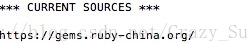1.在Main.storyboard中创建控制器和控件,添加约束,设置TextField 如图:
2.为TableView在控制器上添加delegate、datasource,为textField添加delegate

3.在ViewController.m中添加代码
@interface ViewController ()<UITableViewDataSource,UITableViewDelegate,UITextFieldDelegate>
@property (weak, nonatomic) IBOutlet UITableView *tableView;
@property (weak, nonatomic) IBOutlet NSLayoutConstraint *layoutConstraint;//UIView的底部约束,随着键盘弹出或者收缩而改变
@property (nonatomic,strong) NSMutableArray *msgArray;//保存输入的字符串
@end
@implementation ViewController
//对可变数组进行懒加载
-(NSMutableArray *)msgArray{
if (!_msgArray) {
_msgArray = [NSMutableArray array];
}
return _msgArray;
}
- (void)viewDidLoad {
[super viewDidLoad];
// Do any additional setup after loading the view, typically from a nib.
//添加通知,监控键盘的变化
[[NSNotificationCenter defaultCenter] addObserver:self selector:@selector(keyboardChange:) name:UIKeyboardWillChangeFrameNotification object:nil];
}
-(void)keyboardChange:(NSNotification *)notification{
NSLog(@"%@",notification.userInfo);
CGRect keyFrame = [[notification.userInfo objectForKey:UIKeyboardFrameEndUserInfoKey] CGRectValue];//获取键盘的Frame
CGFloat keyFrameY = keyFrame.origin.y;//获取键盘的坐标Y
self.layoutConstraint.constant = [UIScreen mainScreen].bounds.size.height - keyFrameY;//UIView底部的约束
}
#param mark - UITextfieldDelegate
-(BOOL)textFieldShouldReturn:(UITextField *)textField{
[self.msgArray addObject:textField.text];
//发送之后,使输入框内容为空
textField.text = nil;
//加载表视图
[self.tableView reloadData];
NSIndexPath *index = [NSIndexPath indexPathForRow:(self.msgArray.count-1) inSection:0];
//始终滚动出最新一行消息
[self.tableView scrollToRowAtIndexPath:index atScrollPosition:UITableViewScrollPositionBottom animated:YES];
return YES;
}
-(void)scrollViewDidEndDragging:(UIScrollView *)scrollView willDecelerate:(BOOL)decelerate{//滚动表视图时,键盘收起 [self.view endEditing:YES ];
}
#param mark - UITableViewDataSource
-(NSInteger)tableView:(UITableView *)tableView numberOfRowsInSection:(NSInteger)section{
return self.msgArray.count;
}
-(UITableViewCell *)tableView:(UITableView *)tableView cellForRowAtIndexPath:(NSIndexPath *)indexPath{
UITableViewCell *cell = [tableView dequeueReusableCellWithIdentifier:@"MsgCell" forIndexPath:indexPath];
cell.textLabel.text = [self.msgArray objectAtIndex:indexPath.row];
return cell;
}