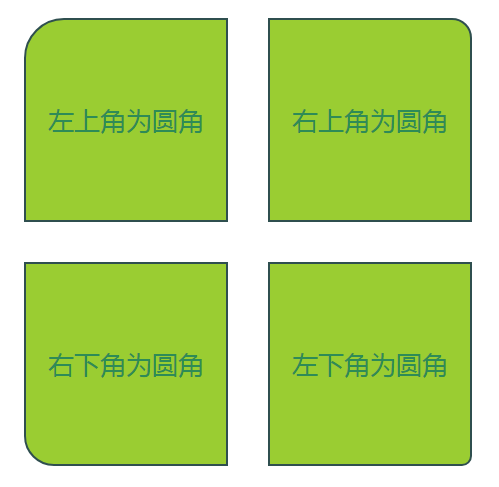环境:
Xcode10.1
Swift4.2
真机6s,ios11
Demo:https://github.com/cxymq/AmapSwift
高德地图API使用
-
需要(https://lbs.amap.com)申请开发者账号,创建应用,获取对应平台的key。
-
查看API(https://lbs.amap.com/api),也可到 示例代码 中获取官方demo。
-
具体实现:
第一步:cocoapod导入SDK,会引入基础SDK,默认集成了 IDFA 服务,提交AppSote请看https://lbs.amap.com/api/ios-location-sdk/guide/create-project/idfa-guide/
pod 'AMapLocation'注意:1.如果不想集成 IDFA服务,需要pod AMapLocation-NO-IDFA。
2.为了能够正常使用地图API,需要引入桥接头文件AmapSwift_Bridging_Header_h,并且在TARGETS->Build Settings-> Swift Compiler - Code Generation -> Objective-C Bridging Header 引入路径。
具体查看demo(https://github.com/cxymq/AmapSwift)。
第二步:申请权限
iOS11,在info.plist文件中添加以下字段:
NSLocationAlwaysAndWhenInUseUsageDescription和 NSLocationWhenInUseUsageDescription字段。
注意:
错误:Xcode会报错误==>library not found for -lstdc++.6.0.9’
原因:Xcode10.0以上,Apple废除了 libstdc++6.0.9(即lstdc++6.0.9),需要将其重新加入lib路径。
解决方法(参考https://www.jianshu.com/p/35d34828e607):下载libstdc++库,下载链接,提取码arms
将 libstdc++、libstdc++.6、libstdc++6.0.9拷贝到Xcode的如下目录:
1.真机环境:/Applications/Xcode.app/Contents/Developer/Platforms/iPhoneOS.platform/Developer/SDKs/iPhoneOS.sdk/usr/lib/
2.模拟器环境:/Applications/Xcode.app/Contents/Developer/Platforms/iPhoneSimulator.platform/Developer/SDKs/iPhoneSimulator.sdk/usr/lib/
第三步:构建项目
本Demo的控件大多是故事板拖拽完成,因 UISearchController 未找到相应的控件,使用代码构建。当然,所有拖拽空间皆可由代码完成。
初步学习集成可以先参考Demo中 单次定位部分内容,后续学习参考 搜索定位。Demo中有注释。
1.单次定位
用到 定位管理类(AMapLocationManager)、周边搜索设置类(AMapPOIAroundSearchRequest)、搜索类(AMapSearchAPI)和 地图视图类(MAMapView:用于显示地图、标注注解)。
初始化AMapLocationManager
//初始化AMapLocationManager对象,设置代理。
locationManager = AMapLocationManager()
locationManager?.delegate = self
// 带逆地理信息的一次定位(返回坐标和地址信息)
locationManager?.desiredAccuracy = kCLLocationAccuracyHundredMeters
// 定位超时时间,最低2s,此处设置为2s
locationManager?.locationTimeout = 2
// 逆地理请求超时时间,最低2s,此处设置为2s
locationManager?.reGeocodeTimeout = 2
设置搜索项AMapPOIAroundSearchRequest
searchRequest = AMapPOIAroundSearchRequest.init()
///查询关键字,多个关键字用“|”分割
searchRequest?.keywords = "商务住宅|餐饮服务|生活服务"
///排序规则0-距离排序;1-综合排序, 默认0
searchRequest?.sortrule = 0
///每页记录数, 范围1-50, [default = 20]
searchRequest?.offset = 50
///是否返回扩展信息,默认为 NO。
searchRequest?.requireExtension = true
请求带逆地理
// 带逆地理(返回坐标和地址信息)。将下面代码中的 true 改成 false ,则不会返回地址信息。
locationManager?.requestLocation(withReGeocode: true, completionBlock: { (location: CLLocation?, reGeocode: AMapLocationReGeocode?, error: Error?) in
if let error = error {
let error = error as NSError
if error.code == AMapLocationErrorCode.locateFailed.rawValue {
//定位错误:此时location和regeocode没有返回值,不进行annotation的添加
NSLog("定位错误:{\(error.code) - \(error.localizedDescription)};")
return
}
else if error.code == AMapLocationErrorCode.reGeocodeFailed.rawValue
|| error.code == AMapLocationErrorCode.timeOut.rawValue
|| error.code == AMapLocationErrorCode.cannotFindHost.rawValue
|| error.code == AMapLocationErrorCode.badURL.rawValue
|| error.code == AMapLocationErrorCode.notConnectedToInternet.rawValue
|| error.code == AMapLocationErrorCode.cannotConnectToHost.rawValue {
//逆地理错误:在带逆地理的单次定位中,逆地理过程可能发生错误,此时location有返回值,regeocode无返回值,进行annotation的添加
NSLog("逆地理错误:{\(error.code) - \(error.localizedDescription)};")
}
else {
//没有错误:location有返回值,regeocode是否有返回值取决于是否进行逆地理操作,进行annotation的添加
}
}
var addressInfo: String = ""
if let location = location {
NSLog("location:%@", location)
addressInfo.append("经纬度:\(location.coordinate) \n")
}
if let reGeocode = reGeocode {
NSLog("reGeocode:%@", reGeocode)
addressInfo.append("国家:\(String(describing: reGeocode.country))\n")
addressInfo.append("省份:\(String(describing: reGeocode.province))\n")
addressInfo.append("城市:\(String(describing: reGeocode.city))\n")
addressInfo.append("区:\(String.init(format: "%@", reGeocode.district))\n")
addressInfo.append("街道:\(String.init(format: "%@", reGeocode.street))\n")
addressInfo.append(contentsOf: "详细地址:\(String(describing: reGeocode.formattedAddress))\n")
}
self.textView.text = addressInfo
})
2.搜索定位
用到 定位管理类(AMapLocationManager)、周边搜索设置类(AMapPOIAroundSearchRequest)、搜索类(AMapSearchAPI)和 地图视图类(MAMapView:用于显示地图、标注注解)。还有搜索控制器(UISearchController)等。
Demo中定义多个属性,都标有详细注释。如 dataArr(定位的周边结果)、tips(搜索返回的搜索结果)、tableView(显示周边结果)、searchResultview(显示搜索的结果)。
个人博客:https://blog.csdn.net/Crazy_SunShine
Github:https://github.com/cxymq
个人公众号:Flutter小同学

个人网站:http://chenhui.today/