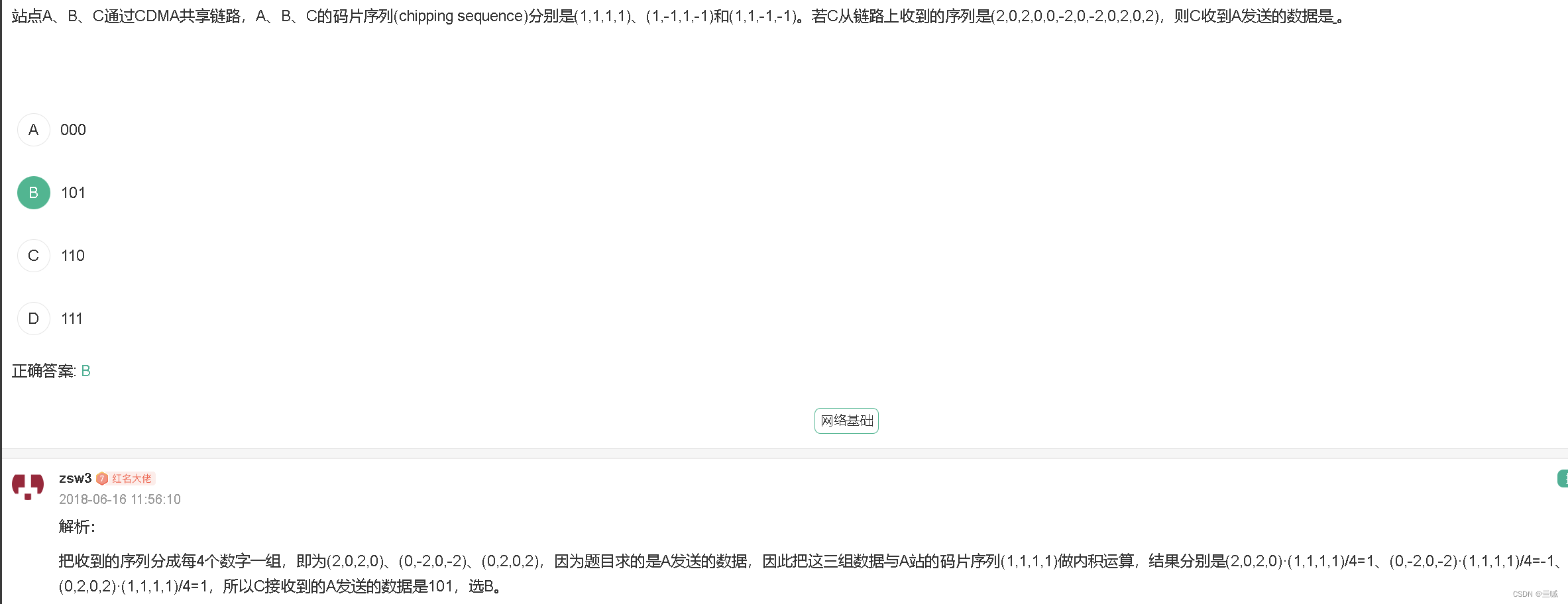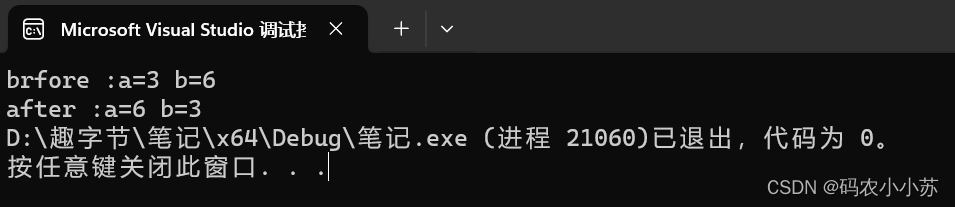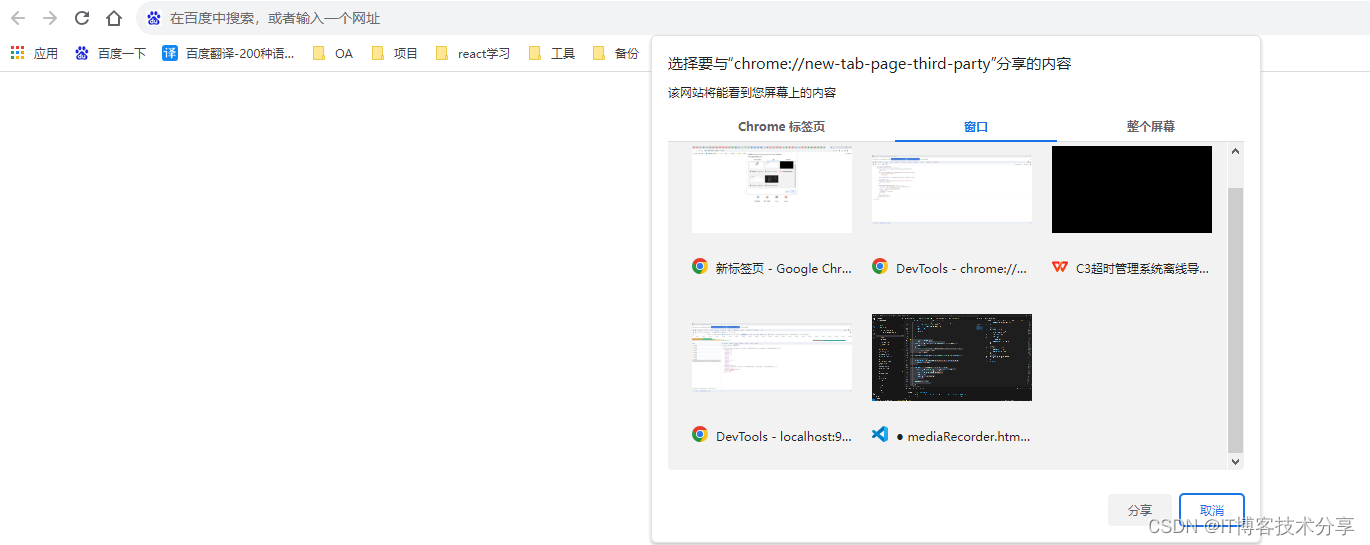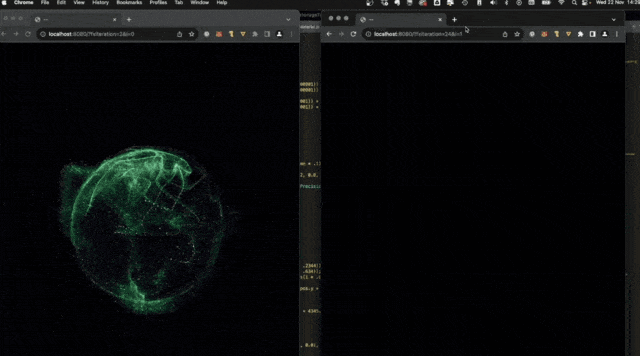目录
一、创建日期
1.获取当前时间
2.当前时间指定秒数之后/前的时间
3.指定日期之后/后的时间
4.2001年之后/前指定秒数的时间
5.1970年之后/后指定秒数的时间
二、初始化日期
1.init
2.时间间指定秒数的时间
3.指定时间指定秒数之前/后的时间
4.2001年指定秒数之后/前的时间
三、获取时间边界
1.distantFuture
2.distantPast
四、时间比较
1.比较日期是否相等
2.比较日期是否较早
3.比较日期是否较晚
4.带回调的日期比较的方法
五、获取时间间隔
1.与指定日期的时间间隔
2.距离现在的时间间隔
3.距离2001年的时间间隔
4.距离1970年的时间间隔
六、时间的运算
总结

本文整理了一下NSDate的API,以便需要或者忘记的时候查询下用法,文章末尾贴出了开发过长中常用的NSDate的拓展方法。
系统默认NSDate的默认时间为UTC时间。
一、创建日期
1.获取当前时间
+ (instancetype)date;
这里返回的当前的时间(UTC时间),下面的示例展示了获取当前时间的方法。
NSDate * todayDate = [NSDate date];
NSLog(@"当前时间:%@",todayDate);2.当前时间指定秒数之后/前的时间
+ (instancetype)dateWithTimeIntervalSinceNow:(NSTimeInterval)secs;
这里返回的时候当前时间之后多少秒的时间。使用负数表示之前多少秒的时间。
NSDate * todayDate = [NSDate date];
NSLog(@"当前时间:%@",todayDate);
NSDate * afterTenSeconds = [NSDate dateWithTimeIntervalSinceNow:10];
NSLog(@"10秒钟之后的时间:%@",afterTenSeconds);
NSDate * beforeTenSeconds = [NSDate dateWithTimeIntervalSinceNow:-10];
NSLog(@"10秒钟之前的时间:%@",beforeTenSeconds);3.指定日期之后/后的时间
+ (instancetype)dateWithTimeInterval:(NSTimeInterval)secsToBeAdded sinceDate:(NSDate *)date;
指定日期多少秒之后的时间,负数表示指定日期多少秒之前的时间。
NSDate * todayDate = [NSDate date];
NSLog(@"当前时间:%@",todayDate);
NSDate * afterTenSecondDate = [NSDate dateWithTimeInterval:10 sinceDate:todayDate];
NSDate * beginTenSecondDate = [NSDate dateWithTimeInterval:-10 sinceDate:todayDate];
NSLog(@"10秒钟之后的时间:%@",afterTenSecondDate);
NSLog(@"10秒钟之后的时间:%@",beginTenSecondDate);4.2001年之后/前指定秒数的时间
+ (instancetype)dateWithTimeIntervalSinceReferenceDate:(NSTimeInterval)ti;
返回从 2001 年 1 月 1 日 00:00:00 UTC 开始的给定秒数之后的时间,负数表示给定秒数之前的时间。
NSDate * todayDate = [NSDate date];
NSLog(@"当前时间:%@",todayDate);
NSDate * tenSecondsAfter2001 = [NSDate dateWithTimeIntervalSinceReferenceDate:10];
NSLog(@"2001-1-1 00:00:00 之后10秒的时间当前时间:%@",tenSecondsAfter2001);5.1970年之后/后指定秒数的时间
+ (instancetype)dateWithTimeIntervalSince1970:(NSTimeInterval)secs;
返回从 1970 年 1 月 1 日 00:00:00 UTC 开始的给定秒数之后的时间,负数表示给定秒数之前的时间。
NSDate * tenSecondsAfter1970 = [NSDate dateWithTimeIntervalSince1970:10];
NSLog(@"2001-1-1 00:00:00 之后10秒的时间当前时间:%@",tenSecondsAfter1970);二、初始化日期
1.init
- (instancetype)init;
这里返回的也是当前的时间
NSDate * nowDate = [[NSDate alloc]init];
NSLog(@"当前时间:%@",nowDate);2.时间间指定秒数的时间
- (instancetype)initWithTimeIntervalSinceNow:(NSTimeInterval)secs;
NSDate * nowDate = [[NSDate alloc]init];
NSLog(@"当前时间:%@",nowDate);
NSDate * afterTenSecondsDate = [[NSDate alloc]initWithTimeIntervalSinceNow:10];
NSLog(@"10秒钟之后的时间:%@",afterTenSecondsDate);3.指定时间指定秒数之前/后的时间
- (instancetype)initWithTimeInterval:(NSTimeInterval)secsToBeAdded sinceDate:(NSDate *)date;
NSDate * nowDate = [[NSDate alloc]init];
NSLog(@"当前时间:%@",nowDate);
NSDate * afterTenSecondsDate = [[NSDate alloc]initWithTimeInterval:10 sinceDate:nowDate];
NSLog(@"10秒钟之后的时间:%@",afterTenSecondsDate);4.2001年指定秒数之后/前的时间
- (instancetype)initWithTimeIntervalSinceReferenceDate:(NSTimeInterval)ti;
NSDate * nowDate = [[NSDate alloc]init];
NSLog(@"当前时间:%@",nowDate);
NSDate * afterTenSecondsFrom2001 = [[NSDate alloc]initWithTimeIntervalSinceReferenceDate:10];
NSLog(@"2001年10秒钟之后的时间:%@",afterTenSecondsFrom2001);5.1970年指定秒数之后/前的时间
- (instancetype)initWithTimeIntervalSince1970:(NSTimeInterval)secs;
NSDate * nowDate = [[NSDate alloc]init];
NSLog(@"当前时间:%@",nowDate);
NSDate * afterTenSecondsFrom1970 = [[NSDate alloc]initWithTimeIntervalSince1970:10];
NSLog(@"1970年10秒钟之后的时间:%@",afterTenSecondsFrom1970);三、获取时间边界
1.distantFuture
2.distantPast
四、时间比较
1.比较日期是否相等
- (BOOL)isEqualToDate:(NSDate *)otherDate;
比较A日期是否和B日期是否相同。相同返回YES,不同返回NO。
NSDate * nowDate = [NSDate now];
NSDate * nowDateAfter10Seconds = [NSDate dateWithTimeIntervalSinceNow:10];
if ([nowDate isEqualToDate:nowDateAfter10Seconds]) {
NSLog(@"nowDate == nowDateAfter10Seconds");
} else {
NSLog(@"nowDate != nowDateAfter10Seconds");
}
if ([[NSDate now] isEqualToDate:[[NSDate alloc]init]]) {
NSLog(@"equal");
}2.比较日期是否较早
- (NSDate *)earlierDate:(NSDate *)anotherDate;
比较A日期是否早于B日期,是的话返回YES,否则返回NO。
NSDate * nowDate = [NSDate now];
NSDate * nowDateAfter10Seconds = [NSDate dateWithTimeIntervalSinceNow:10];
if ([nowDate isEarlierThanOrEqualTo:nowDateAfter10Seconds]) {
NSLog(@"nowDate isEarlierThanOrEqualTo nowDateAfter10Seconds");
} else {
NSLog(@"nowDate isNotEarlierThanOrEqualTo nowDateAfter10Seconds");
}
3.比较日期是否较晚
- (NSDate *)laterDate:(NSDate *)anotherDate;
比较A日期是否晚与B日期和上面的返回结果刚好相反。
NSDate * nowDate = [NSDate now];
NSDate * nowDateAfter10Seconds = [NSDate dateWithTimeIntervalSinceNow:10];
if ([nowDate isLaterThan:nowDateAfter10Seconds]) {
NSLog(@"nowDate isLaterThan nowDateAfter10Seconds");
} else {
NSLog(@"nowDate isNotLaterThan nowDateAfter10Seconds");
}4.带回调的日期比较的方法
- (NSComparisonResult)compare:(NSDate *)other;
这里这个方法的返回值是NSComparisonResult类型的枚举,当两个日期完全相同的时候返回NSOrderedSame。
- A < B 返回 NSOrderedAscending
-
A > B 返回 NSOrderedSame
- A == B 返回 NSOrderedDescending
NSDate * nowDate = [NSDate now];=
NSDate * nowDateAfter10Seconds = [NSDate dateWithTimeIntervalSinceNow:10];
NSComparisonResult comparisonResult = [nowDate compare:nowDateAfter10Seconds];
NSLog(@"比较结果:%ld",comparisonResult );五、获取时间间隔
1.与指定日期的时间间隔
- (NSTimeInterval)timeIntervalSinceDate:(NSDate *)anotherDate;
返回和指定日期的时间间隔,单位是秒。
NSDate * nowDate = [NSDate now];
NSDate * nowDateAfter10Seconds = [NSDate dateWithTimeIntervalSinceNow:10];
NSTimeInterval timeInterval = [nowDate timeIntervalSinceDate:nowDateAfter10Seconds];
NSLog(@"nowDate和nowDateAfter10Seconds间隔%lf秒",timeInterval);2.距离现在的时间间隔
@property (readonly) NSTimeInterval timeIntervalSinceNow;
返回指定日期距离现在的时间间隔。
NSDate * nowDate = [NSDate now];
NSDate * nowDateAfter10Seconds = [NSDate dateWithTimeIntervalSinceNow:10];
NSTimeInterval timeInterval = nowDateAfter10Seconds.timeIntervalSinceNow;
NSLog(@"timeInterval:%lf秒",timeInterval);3.距离2001年的时间间隔
@property (readonly) NSTimeInterval timeIntervalSinceReferenceDate;
返回指定日期距离2001年1月1日的时间间距,单位是秒。
NSDate * nowDate = [NSDate now];
NSTimeInterval timeInterval = nowDate.timeIntervalSinceReferenceDate;
NSLog(@"timeInterval:%lf秒",timeInterval);4.距离1970年的时间间隔
@property (readonly) NSTimeInterval timeIntervalSince1970;
返回指定日期距离1970年1月1日的时间间距,单位是秒。
NSDate * nowDate = [NSDate now];
NSTimeInterval timeInterval = nowDate.timeIntervalSince1970;
NSLog(@"timeInterval:%lf秒",timeInterval);六、时间的运算
- (instancetype)dateByAddingTimeInterval:(NSTimeInterval)ti;
返回指定秒数之后的时间。
NSDate * nowDate = [NSDate now];
NSDate * nowDateAfter = [nowDate dateByAddingTimeInterval:24 * 60 * 60];
NSLog(@"nowDateAfter:%@",nowDateAfter);