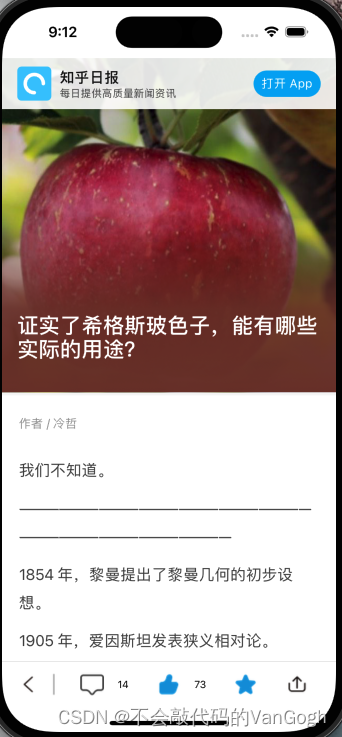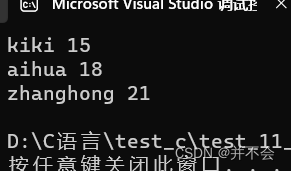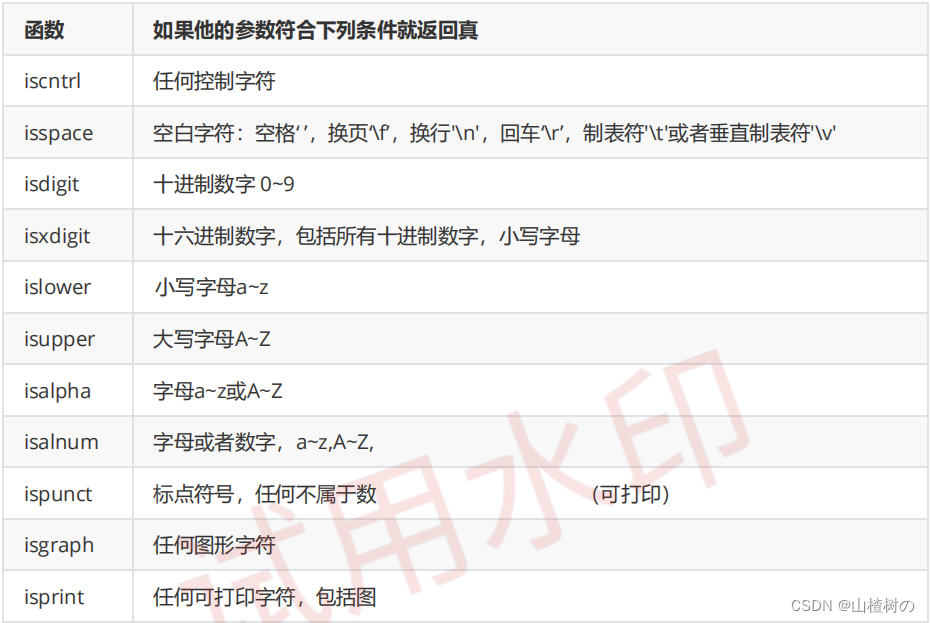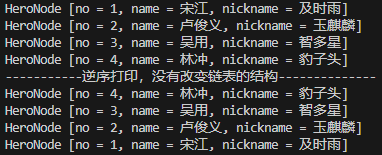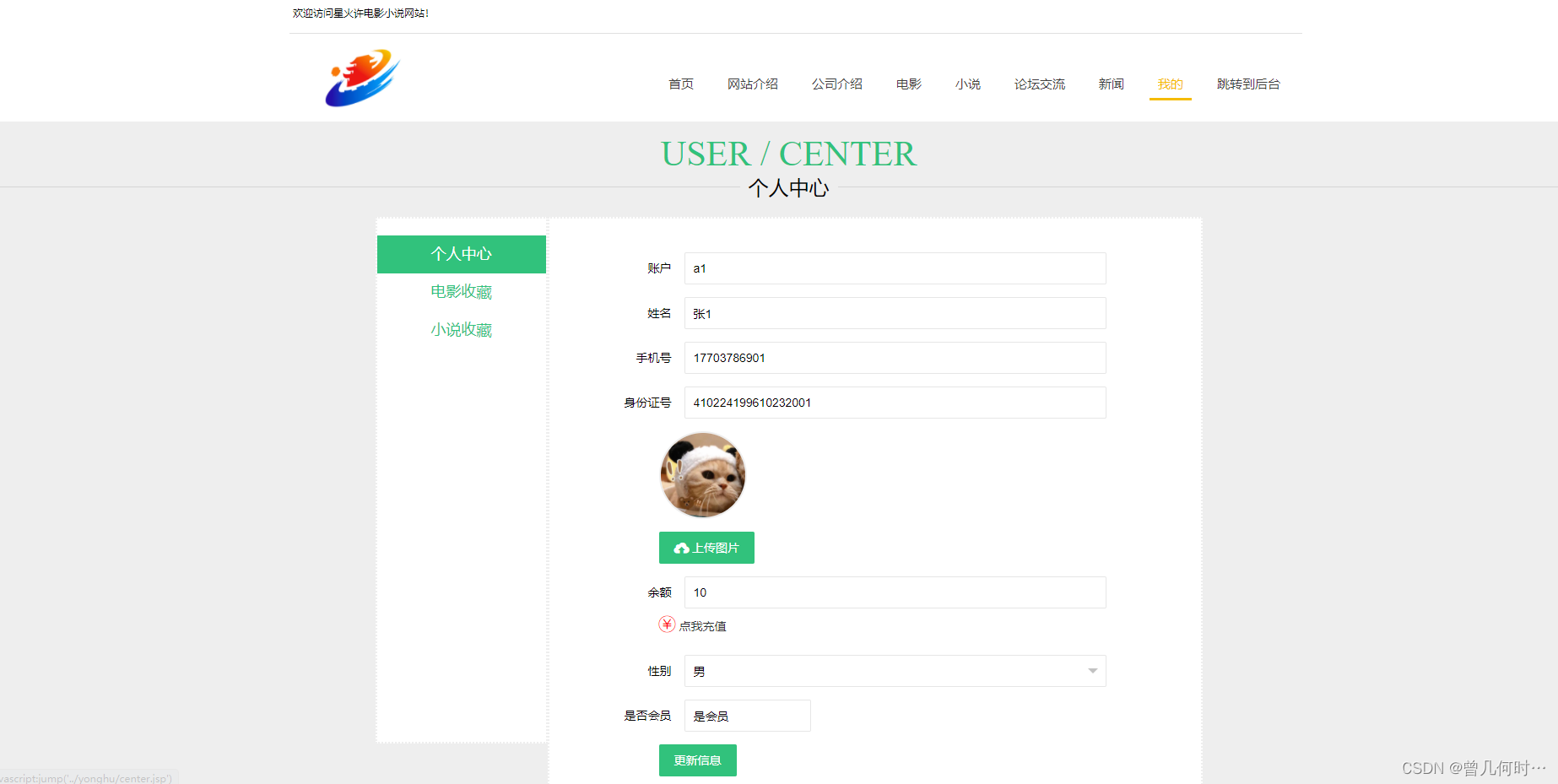一、评论区展开与收缩
有的评论没有被回复评论或者被回复评论过短,这时就不需要展开全文的按钮,所以首先计算被回复评论的文本高度,根据文本高度来决定是否隐藏展开全文的按钮。
CGSize constrainedSize = CGSizeMake(WIDTH - 70, CGFLOAT_MAX); // labelWidth为UILabel的宽度,高度设置为无限大
NSDictionary *attributes = @{NSFontAttributeName: cell.replyLabel.font}; // label为要计算高度的UILabel控件
CGRect textRect = [cell.replyLabel.text boundingRectWithSize:constrainedSize
options:NSStringDrawingUsesLineFragmentOrigin
attributes:attributes
context:nil];
CGFloat textHeight = CGRectGetHeight(textRect);
if (textHeight > 100) {
cell.foldButton.hidden = NO;
} else {
cell.foldButton.hidden = YES;
}
要实现评论区的展开全文和收起,需要先实现评论区文本的自适应高度,接着我用数组来记录每个按钮的状态,如果为展开状态则为1,如果为收起状态则为0。通过数组中按钮的状态为按钮的selected属性做出选择并改变cell的高度。当我点击按钮时就改变该按钮在数组中的相应值。
- (CGFloat)tableView:(UITableView *)tableView heightForRowAtIndexPath:(NSIndexPath *)indexPath {
if (indexPath.section == 0 && self.longComments != 0) {
NSString* longStr = [self.discussModel.longCommentsArray[indexPath.row] content];
NSString* longReplyStr = [self.discussModel.longCommentsArray[indexPath.row] reply_to][@"content"];
CGSize constrainedSize = CGSizeMake(WIDTH - 70, CGFLOAT_MAX); // labelWidth为UILabel的宽度,高度设置为无限大
UIFont *font = [UIFont systemFontOfSize:18.0];
NSDictionary *attributes = @{NSFontAttributeName: font}; // label为要计算高度的UILabel控件
CGRect textRect = [longStr boundingRectWithSize:constrainedSize
options:NSStringDrawingUsesLineFragmentOrigin
attributes:attributes
context:nil];
CGFloat textHeight = CGRectGetHeight(textRect);
CGSize constrainedSize02 = CGSizeMake(WIDTH - 70, CGFLOAT_MAX); // labelWidth为UILabel的宽度,高度设置为无限大
UIFont *font02 = [UIFont systemFontOfSize:16.0];
NSDictionary *attributes02 = @{NSFontAttributeName: font02}; // label为要计算高度的UILabel控件
CGRect textRect02 = [longReplyStr boundingRectWithSize:constrainedSize02
options:NSStringDrawingUsesLineFragmentOrigin
attributes:attributes02
context:nil];
CGFloat textHeight02 = CGRectGetHeight(textRect02);
NSLog(@"长评论高度为:%f", textHeight);
if ([self.discussModel.longButtonSelectArray[indexPath.row] isEqualToString:@"1"]) {
return textHeight + textHeight02 + 180;
}
return textHeight + 180;
} else {
NSString* shortStr = [self.discussModel.shortCommentsArray[indexPath.row] content];
NSString* shortReplyStr = [self.discussModel.shortCommentsArray[indexPath.row] reply_to][@"content"];
CGSize constrainedSize = CGSizeMake(WIDTH - 70, CGFLOAT_MAX); // labelWidth为UILabel的宽度,高度设置为无限大
UIFont *font = [UIFont systemFontOfSize:18.0];
NSDictionary *attributes = @{NSFontAttributeName: font}; // label为要计算高度的UILabel控件
CGRect textRect = [shortStr boundingRectWithSize:constrainedSize
options:NSStringDrawingUsesLineFragmentOrigin
attributes:attributes
context:nil];
CGFloat textHeight = CGRectGetHeight(textRect);
CGSize constrainedSize02 = CGSizeMake(WIDTH - 70, CGFLOAT_MAX); // labelWidth为UILabel的宽度,高度设置为无限大
UIFont *font02 = [UIFont systemFontOfSize:16.0];
NSDictionary *attributes02 = @{NSFontAttributeName: font02}; // label为要计算高度的UILabel控件
CGRect textRect02 = [shortReplyStr boundingRectWithSize:constrainedSize02
options:NSStringDrawingUsesLineFragmentOrigin
attributes:attributes02
context:nil];
CGFloat textHeight02 = CGRectGetHeight(textRect02);
NSLog(@"段评论高度为:%f", textHeight);
if ([self.discussModel.shortButtonSelectArray[indexPath.row] isEqualToString:@"1"]) {
return textHeight + textHeight02 + 180;
}
return textHeight + 180;
}
}
- (UITableViewCell*)tableView:(UITableView *)tableView cellForRowAtIndexPath:(NSIndexPath *)indexPath {
if (indexPath.section == 0 && self.longComments != 0) {
if (indexPath.row == 0) {
cell.commentsNumLabel.text = [NSString stringWithFormat:@"%ld条长评", self.longComments];
}
cell.foldButton.tag = indexPath.row * 2 + 1;
if ([self.discussModel.longButtonSelectArray[indexPath.row] isEqualToString:@"1"]) {
cell.foldButton.selected = YES;
cell.replyLabel.numberOfLines = 0;
} else {
cell.foldButton.selected = NO;
cell.replyLabel.numberOfLines = 2;
}
}else {
cell.foldButton.tag = indexPath.row * 2;
if ([self.discussModel.shortButtonSelectArray[indexPath.row] isEqualToString:@"1"]) {
cell.foldButton.selected = YES;
cell.replyLabel.numberOfLines = 0;
} else {
cell.foldButton.selected = NO;
cell.replyLabel.numberOfLines = 2;
}
- (void)pressFold:(UIButton*)button {
DiscussCustomCell* cell = (DiscussCustomCell*)[[button superview] superview];
if ([self.discussModel.longButtonSelectArray[(button.tag - 1) / 2] isEqualToString:@"1"]) {
[self.discussModel.longButtonSelectArray replaceObjectAtIndex:((button.tag - 1) / 2) withObject:@"0"];
[self.discussView.tableview reloadData];
} else {
[self.discussModel.longButtonSelectArray replaceObjectAtIndex:((button.tag - 1) / 2) withObject:@"1"];
[self.discussView.tableview reloadData];
}
if ([self.discussModel.shortButtonSelectArray[button.tag / 2] isEqualToString:@"1"]) {
[self.discussModel.shortButtonSelectArray replaceObjectAtIndex:(button.tag / 2) withObject:@"0"];
[self.discussView.tableview reloadData];
} else {
[self.discussModel.shortButtonSelectArray replaceObjectAtIndex:(button.tag / 2) withObject:@"1"];
[self.discussView.tableview reloadData];
}
}
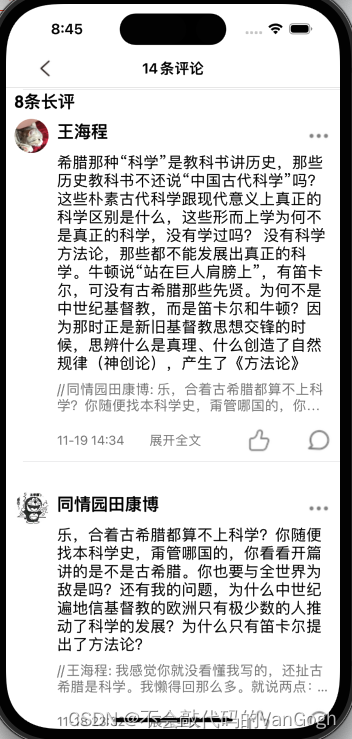
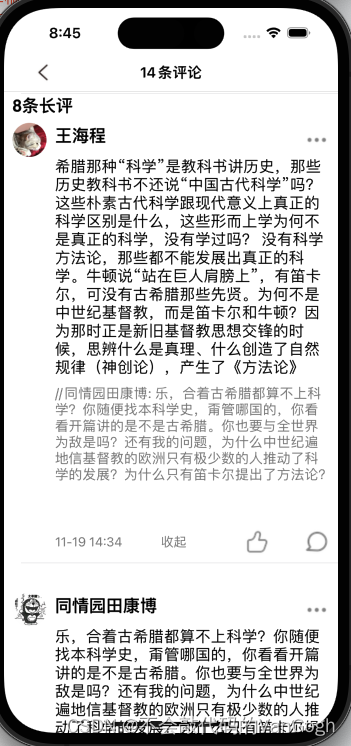
FMDB_137">二、FMDB库实现本地持久化
FMDB是iOS平台的SQLite数据库框架,以OC的方式封装了SQLite的C语言API。
FMDB_140">FMDB常用类:
FMDatabase:一个FMDatabase对象就代表一个单独的SQLite数据库用来执行SQL语句。
FMResultSet:使用FMDatabase执行查询后的结果集。
FMDatabaseQueue:用于在多线程中执行多个查询或更新,它是线程安全的。
FMDB_146">FMDB的简单使用:
要使用FMDB库首先需要通过CocoaPods来安装这个第三方库
pod 'FMDB'
安装完成之后就可以进行使用了。
创建数据库
//获取数据库文件的路径
NSString* doc = [NSSearchPathForDirectoriesInDomains(NSDocumentDirectory, NSUserDomainMask, YES) lastObject];
NSString *fileName = [doc stringByAppendingPathComponent:@"collectionData.sqlite"];
//获得数据库
self.collectionDatabase = [FMDatabase databaseWithPath:fileName];
//打开数据库
if ([self.collectionDatabase open]) {
BOOL result = [self.collectionDatabase executeUpdate:@"CREATE TABLE IF NOT EXISTS collectionData (mainLabel text NOT NULL, nameLabel text NOT NULL, imageURL text NOT NULL, networkURL text NOT NULL, dateLabel text NOT NULL, nowLocation text NOT NULL, goodState text NOT NULL, collectionState text NOT NULL, id text NOT NULL);"];
if (result) {
NSLog(@"创表成功");
} else {
NSLog(@"创表失败");
}
}
数据库增加数据
//插入数据
- (void)insertData {
if ([self.collectionDatabase open]) {
NSString *string = @"GenShen";
BOOL result = [self.collectionDatabase executeUpdate:@"INSERT INTO collectionData (mainLabel, nameLabel, imageURL, networkURL, dateLabel, nowLocation, goodState, collectionState, id) VALUES (?, ?, ?, ?, ?, ?, ?, ?, ?);", string, string, string, string, string, string, string, string, string];
if (!result) {
NSLog(@"增加数据失败");
}else{
NSLog(@"增加数据成功");
}
[self.collectionDatabase close];
}
}
数据库修改数据
//修改数据
- (void)updateData {
if ([self.collectionDatabase open]) {
NSString* sql = @"UPDATE collectionData SET id = ? WHERE nameLabel = ?";
BOOL result = [self.collectionDatabase executeUpdate:sql, @"114514",@"GenShen"];
if (!result) {
NSLog(@"数据修改失败");
} else {
NSLog(@"数据修改成功");
}
[self.collectionDatabase close];
}
}
数据库删除数据
//删除数据
- (void)deleteData {
if ([self.collectionDatabase open]) {
NSString* sql = @"delete from collectionData WHERE collectionState = ?";
BOOL result = [self.collectionDatabase executeUpdate:sql, @"爱玩原神"];
if (!result) {
NSLog(@"数据删除失败");
} else {
NSLog(@"数据删除成功");
}
[self.collectionDatabase close];
}
}
数据库查询数据
//查询数据
- (void)queryData {
if ([self.collectionDatabase open]) {
FMResultSet* resultSet = [self.collectionDatabase executeQuery:@"SELECT * FROM collectionData"];
while ([resultSet next]) {
NSString *mainLabel = [resultSet stringForColumn:@"mainLabel"];
NSLog(@"mainLabel = %@",mainLabel);
NSString *nameLabel = [resultSet stringForColumn:@"nameLabel"];
NSLog(@"nameLabel = %@",nameLabel);
NSString *imageURL = [resultSet stringForColumn:@"imageURL"];
NSLog(@"imageURL = %@",imageURL);
NSString *networkURL = [resultSet stringForColumn:@"networkURL"];
NSLog(@"networkURL = %@",networkURL);
NSString *dateLabel = [resultSet stringForColumn:@"dateLabel"];
NSLog(@"dateLabel = %@",dateLabel);
NSString *nowLocation = [resultSet stringForColumn:@"nowLocation"];
NSLog(@"nowLocation = %@",nowLocation);
NSString *goodState = [resultSet stringForColumn:@"goodState"];
NSLog(@"goodState = %@",goodState);
NSString *collectionState = [resultSet stringForColumn:@"collectionState"];
NSLog(@"collectionState = %@",collectionState);
NSString *id = [resultSet stringForColumn:@"id"];
NSLog(@"id = %@",id);
}
[self.collectionDatabase close];
}
}
三、点赞和收藏的持久化
要实现点赞和收藏的持久化就需要用到前面所提到的FMDB库进行操作。在需要用到数据库的部分进行数据库的创建和一些基本操作例如增删改查。以收藏持久化为例子,当点击点赞收藏按钮的时候,进入到数据库查询函数进行查询,如果找到就将该数据进行删除然后将按钮状态设置为未选中状态。如果没有找到该数据就进行添加然后将按钮状态设置为选中状态
- (void)pressCollect:(UIButton*)button {
NSString* collectionIdStr = [NSString stringWithFormat:@"%ld", self.idStr];
int flag = [self queryCollectionData];
if (flag == 1) {
self.mainWebView.collectButton.selected = NO;
[self deleteCollectionData:collectionIdStr];
} else {
self.mainWebView.collectButton.selected = YES;
[self insertCollectionData:self.mainLabel andUrl:self.imageUrl andStr:collectionIdStr];
}
}
当滑动切换页面请求新闻额外信息时也需要先进行判断当前点赞和收藏的按钮状态
[[ExtraManager sharedSingleton] ExtraGetWithData:^(GetExtraModel * _Nullable extraModel) {
dispatch_async(dispatch_get_main_queue(), ^{
int flag = [self queryLikesData];
int collectFlag = [self queryCollectionData];
self.mainWebView.discussLabel.text = [NSString stringWithFormat:@"%ld", extraModel.comments];
self.mainWebView.likeLabel.text = [NSString stringWithFormat:@"%ld", extraModel.popularity];
self.longComments = extraModel.long_comments;
self.shortComments = extraModel.short_comments;
if (flag == 1) {
self.mainWebView.likeButton.selected = YES;
NSInteger likesNum = [self.mainWebView.likeLabel.text integerValue];
likesNum++;
self.mainWebView.likeLabel.text = [NSString stringWithFormat:@"%ld", likesNum];
NSString* likesIdStr = [NSString stringWithFormat:@"%ld", self.idStr];
[self insertLikesData:likesIdStr];
} else {
self.mainWebView.likeButton.selected = NO;
}
if (collectFlag == 1) {
self.mainWebView.collectButton.selected = YES;
} else {
self.mainWebView.collectButton.selected = NO;
}
NSLog(@"额外信息获取成功");
});
} andError:^(NSError * _Nullable error) {
NSLog(@"额外信息获取失败");
} andIdStr:self.idStr];
收藏数据库部分代码如下:
//创建
- (void)databaseInit {
NSString* likesDoc = [NSSearchPathForDirectoriesInDomains(NSDocumentDirectory, NSUserDomainMask, YES) lastObject];
NSLog(@"%@", likesDoc);
NSString * likesFileName = [likesDoc stringByAppendingPathComponent:@"likesData.sqlite"];
self.likesDatabase = [FMDatabase databaseWithPath:likesFileName];
if ([self.likesDatabase open]) {
BOOL result = [self.likesDatabase executeUpdate:@"CREATE TABLE IF NOT EXISTS likesData (id text NOT NULL);"];
if (result) {
NSLog(@"创表成功");
} else {
NSLog(@"创表失败");
}
}
NSString* collectionDoc = [NSSearchPathForDirectoriesInDomains(NSDocumentDirectory, NSUserDomainMask, YES) lastObject];
NSLog(@"%@", collectionDoc);
NSString * collectionFileName = [collectionDoc stringByAppendingPathComponent:@"collectionData02.sqlite"];
self.collectionDatabase = [FMDatabase databaseWithPath:collectionFileName];
if ([self.collectionDatabase open]) {
BOOL result = [self.collectionDatabase executeUpdate:@"CREATE TABLE IF NOT EXISTS collectionData (mainLabel text NOT NULL, imageURL text NOT NULL, id text NOT NULL);"];
if (result) {
NSLog(@"创表成功");
} else {
NSLog(@"创表失败");
}
}
}
//增加
- (void)insertCollectionData:(NSString *)mainLabel andUrl:(NSString *)imageURL andStr:(NSString*)string {
if ([self.collectionDatabase open]) {
BOOL result = [self.collectionDatabase executeUpdate:@"INSERT INTO collectionData (mainLabel, imageURL, id) VALUES (?, ?, ?);", mainLabel, imageURL,string];
if (!result) {
NSLog(@"增加收藏数据失败");
}else{
NSLog(@"增加收藏数据成功");
}
}
[self.collectionDatabase close];
}
//删除
- (void)deleteCollectionData:(NSString*)string {
if ([self.collectionDatabase open]) {
NSString *sql = @"delete from collectionData WHERE id = ?";
BOOL result = [self.collectionDatabase executeUpdate:sql, string];
if (!result) {
NSLog(@"删除收藏数据失败");
}else{
NSLog(@"删除收藏数据成功");
}
}
[self.collectionDatabase close];
}
//查询
- (int)queryCollectionData {
if ([self.collectionDatabase open]) {
FMResultSet* collectionResultSet = [self.collectionDatabase executeQuery:@"SELECT * FROM collectionData"];
int count = 0;
while ([collectionResultSet next]) {
NSString *sqlIdStr = [NSString stringWithFormat:@"%@", [collectionResultSet objectForColumn:@"id"]];
NSInteger sqlId = [sqlIdStr integerValue];
NSLog(@"第 %d 个收藏数据库数据:%ld", count++ ,sqlId);
if (self.idStr == sqlId) {
[self.collectionDatabase close];
return 1;
}
}
}
[self.collectionDatabase close];
return 0;
}