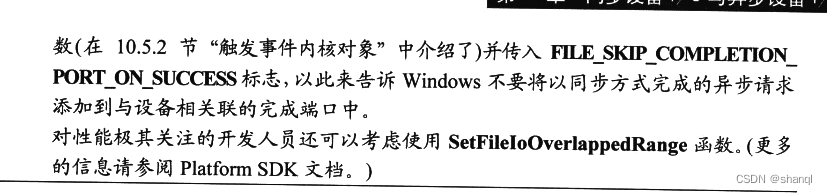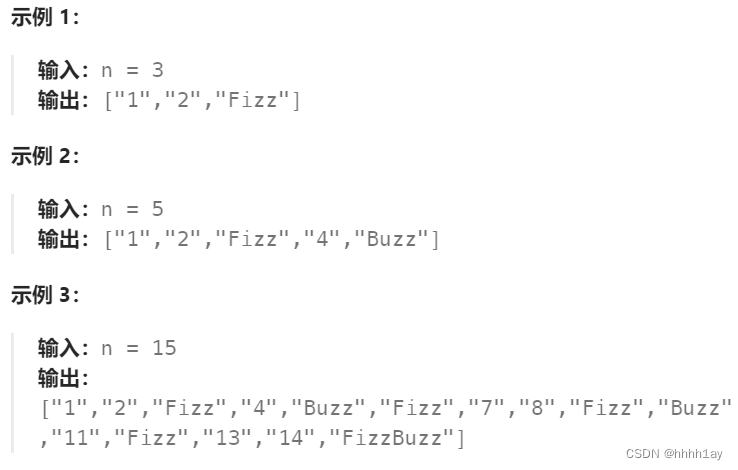使用NSKeyedUnarchiver归档数据到本地,很多时候保存的并不是基础数据类型,更多是自己定义的Model。有时会碰到归档或者读取的内容跟自己保存的数据类型不匹配。
现在按照思路一步一步解决:
1.先保存文件
保存的数据的类型
#import <Foundation/Foundation.h>
NS_ASSUME_NONNULL_BEGIN
@interface HSFileModel : NSObject
@property (nonatomic, strong) NSURL *fileUrl; //文件链接
@property (nonatomic, copy) NSString *fileName; //文件名
@end@property (nonatomic, strong) NSMutableDictionary<NSString *, HSFileModel *> *selectedFilesData;保存的数据到本地的方法
// 保存selectedFilesData到本地文件
- (void)saveSelectedFilesDataToLocal {
// 获取文件路径
NSArray *paths = NSSearchPathForDirectoriesInDomains(NSDocumentDirectory, NSUserDomainMask, YES);
NSString *documentsDirectory = [paths objectAtIndex:0];
// 拼接文件路径
NSString *filePath = [documentsDirectory stringByAppendingPathComponent:@"SelectedFilesData.plist"];
// 归档字典对象
NSError *error = nil;
NSData *data = [NSKeyedArchiver archivedDataWithRootObject:self.selectedFilesData requiringSecureCoding:YES error:&error];
if (error) {
NSLog(@"Error archiving data: %@", error);
} else {
// 将归档数据写入文件
[data writeToFile:filePath atomically:YES];
}
}
2.读取刚才保存的数据,确保读取的数据的文件路径跟保存的文件路径一致。
- (void)loadSelectedFilesDataFromLocal {
// 获取文件路径
// 获取文件路径
NSArray *paths = NSSearchPathForDirectoriesInDomains(NSDocumentDirectory, NSUserDomainMask, YES);
NSString *documentsDirectory = [paths objectAtIndex:0];
// 拼接文件路径
NSString *filePath = [documentsDirectory stringByAppendingPathComponent:@"SelectedFilesData.plist"];
// 尝试从文件中读取归档数据
NSData *data = [NSData dataWithContentsOfFile:filePath];
if (data) {
// 解档数据为字典对象
NSError *error = nil;
self.selectedFilesData = [NSKeyedUnarchiver unarchivedObjectOfClasses:[NSSet setWithArray:@[NSMutableDictionary.class, NSString.class, HSFileModel.class, NSURL.class]] fromData:data error:&error];
if (error) {
NSLog(@"Error unarchiving data: %@", error);
// 可以在此处理解档错误的情况
}
} else {
// 如果文件不存在或读取失败,可以初始化一个空字典
self.selectedFilesData = [NSMutableDictionary dictionary];
}
}当调用读取的方法的时候会有一个错误如下:
Printing description of error:
Error Domain=NSCocoaErrorDomain Code=4864 "This decoder will only decode classes that adopt NSSecureCoding. Class 'HSFileModel' does not adopt it." UserInfo={NSDebugDescription=This decoder will only decode classes that adopt NSSecureCoding. Class 'HSFileModel' does not adopt it.}
这因为保存的数据类型有自己定义的Model,而且HSFileModel没有实现NSSecureCoding协议导致不能解码。所有被编码和解码的类都必须遵循NSSecureCoding协议。
3.给HSFileModel实现NSSecureCoding协议
#import <Foundation/Foundation.h>
NS_ASSUME_NONNULL_BEGIN
@interface HSFileModel : NSObject <NSSecureCoding>
@property (nonatomic, strong) NSURL *fileUrl; //文件链接
@property (nonatomic, copy) NSString *fileName; //文件名
@end#import "HSFileModel.h"
@implementation HSFileModel
+ (BOOL)supportsSecureCoding {
return YES;
}
- (void)encodeWithCoder:(NSCoder *)coder {
[coder encodeObject:self.fileUrl forKey:@"fileUrl"];
[coder encodeObject:self.fileName forKey:@"fileName"];
}
- (instancetype)initWithCoder:(NSCoder *)coder {
self = [super init];
if (self) {
self.fileUrl = [coder decodeObjectForKey:@"fileUrl"];
self.fileName = [coder decodeObjectForKey:@"fileName"];
}
return self;
}
@end4.对于 + (nullable id)unarchivedObjectOfClasses:(NSSet<Class> *)classes fromData:(NSData *)data error:(NSError **)error
使用这个方法解档的话,参数(NSSet<Class> *)classes应该传入目标数据可能包含的数据的数据类型的集合。比如:
self.selectedFilesData = [NSKeyedUnarchiver unarchivedObjectOfClasses:[NSSet setWithArray:@[NSMutableDictionary.class, NSString.class, HSFileModel.class, NSURL.class]] fromData:data error:&error];到此结束,如大佬有补充请指出。