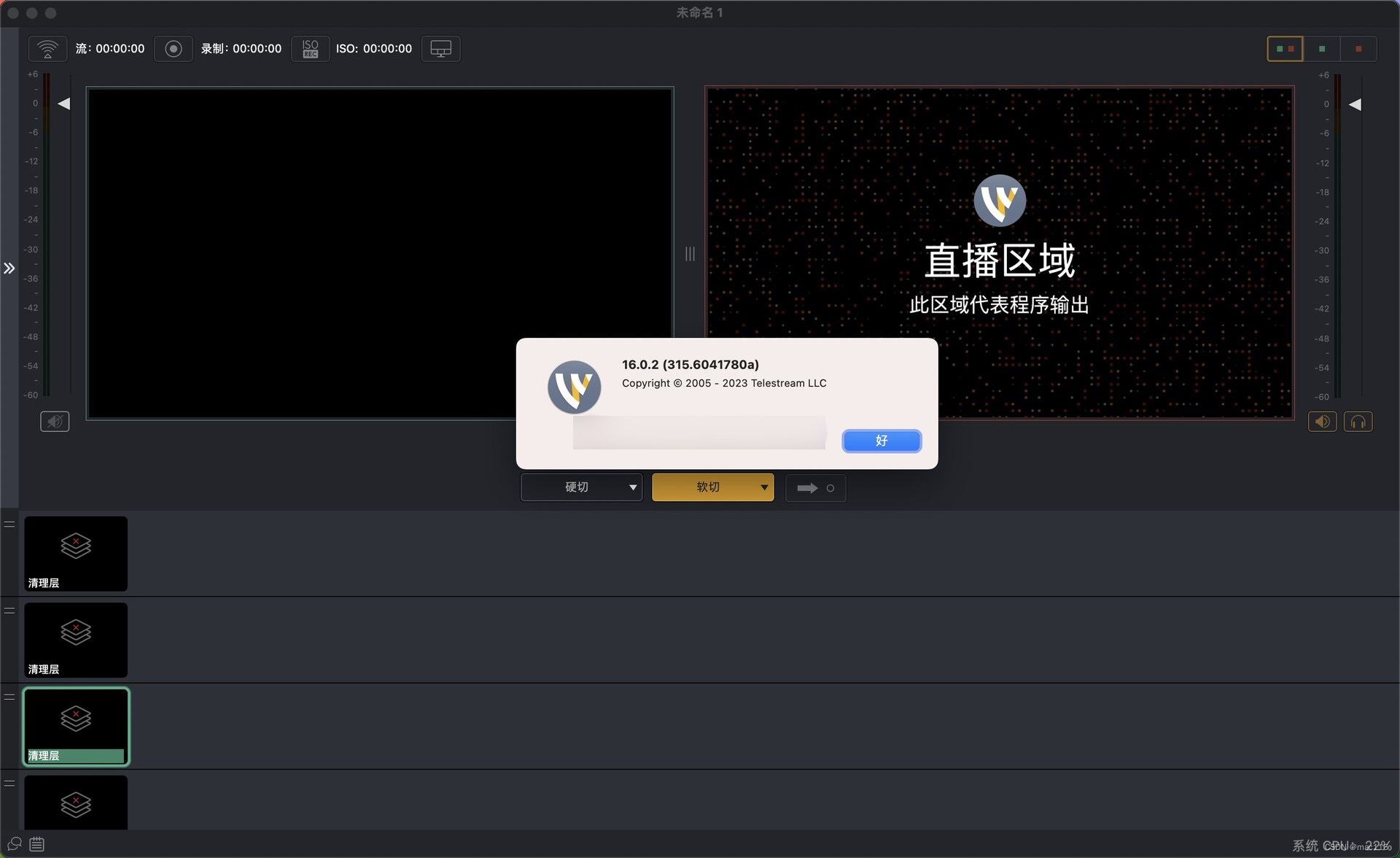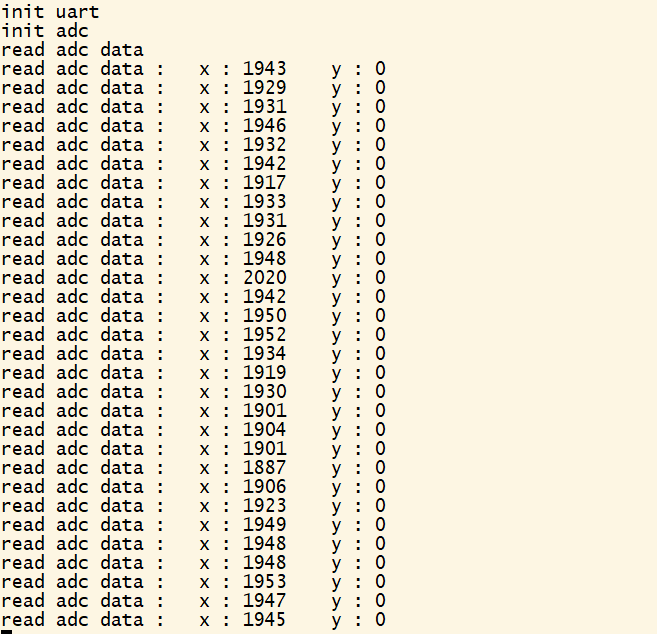AVCaptureSession配置采集行为并协调从输入设备到采集输出的数据流。要执行实时音视频采集,需要实例化采集会话并添加适当的输入和输出。
- AVCaptureSession:管理输入输出音视频流
- AVCaptureDevice:相机硬件的接口,用于控制硬件特性,诸如镜头的位置(前后摄像头)、曝光、闪光灯等。
- AVCaptureInput:配置输入设备,提供来自设备的数据
- AVCaptureOutput:管理输出的音视频数据流
- AVCaptureConnection:输入与输出的连接
- AVCaptureVideoPreviewLayer:显示当前相机正在采集的状况
- AVAssetWriter:将媒体数据写入到容器文件
初始化AVCaptureSession
- (AVCaptureSession *)captureSession {
if (_captureSession == nil){
_captureSession = [[AVCaptureSession alloc] init];
if ([_captureSession canSetSessionPreset:AVCaptureSessionPresetHigh]) {
_captureSession.sessionPreset = AVCaptureSessionPreset1280x720;
}
}
return _captureSession;
}
- (dispatch_queue_t)videoQueue {
if (!_videoQueue) {
_videoQueue = dispatch_queue_create("VideoCapture", DISPATCH_QUEUE_SERIAL);
}
return _videoQueue;
}添加视频输入
- (AVCaptureDevice *)getCameraDeviceWithPosition:(AVCaptureDevicePosition )position {
AVCaptureDeviceDiscoverySession *deviceDiscoverySession = [AVCaptureDeviceDiscoverySession discoverySessionWithDeviceTypes:@[AVCaptureDeviceTypeBuiltInWideAngleCamera] mediaType:AVMediaTypeVideo position:position];
for (AVCaptureDevice *device in deviceDiscoverySession.devices) {
if ([device position] == position) {
return device;
}
}
return nil;
}
- (void)setupVideoInput {
AVCaptureDevice *captureDevice = [self getCameraDeviceWithPosition:AVCaptureDevicePositionBack];
if (!captureDevice){
NSLog(@"captureDevice failed");
return;
}
NSError *error = nil;
self.videoInput = [[AVCaptureDeviceInput alloc] initWithDevice:captureDevice error:&error];
if (error) {
NSLog(@"videoInput error:%@", error);
return;
}
if ([self.captureSession canAddInput:self.videoInput]) {
[self.captureSession addInput:self.videoInput];
}
}
添加音频输入
- (void)setupAudioInput {
AVCaptureDevice *captureDevice = [AVCaptureDevice defaultDeviceWithMediaType:AVMediaTypeAudio];
NSError *error = nil;
self.audioInput = [[AVCaptureDeviceInput alloc] initWithDevice:captureDevice error:&error];
if (error) {
NSLog(@"audioInput error:%@", error);
return;
}
if ([self.captureSession canAddInput:self.audioInput]) {
[self.captureSession addInput:self.audioInput];
}
}添加视频输出
- (void)setupVideoOutput {
self.videoOutput = [[AVCaptureVideoDataOutput alloc] init];
self.videoOutput.alwaysDiscardsLateVideoFrames = YES;
[self.videoOutput setSampleBufferDelegate:self queue:self.videoQueue];
if ([self.captureSession canAddOutput:self.videoOutput]) {
[self.captureSession addOutput:self.videoOutput];
}
}
添加音频输出
- (void)setupAudioOutput {
self.audioOutput = [[AVCaptureAudioDataOutput alloc] init];
[self.audioOutput setSampleBufferDelegate:self queue:self.videoQueue];
if ([self.captureSession canAddOutput:self.audioOutput]) {
[self.captureSession addOutput:self.audioOutput];
}
}设置视频预览
- (void)setupCaptureVideoPreviewLayer:(UIView *)previewView {
_captureVideoPreviewLayer = [[AVCaptureVideoPreviewLayer alloc] initWithSession:self.captureSession];
CALayer *layer = previewView.layer;
_captureVideoPreviewLayer.frame = previewView.bounds;
_captureVideoPreviewLayer.videoGravity = AVLayerVideoGravityResizeAspect;
_captureVideoPreviewLayer.videoGravity = AVLayerVideoGravityResizeAspectFill;
_captureVideoPreviewLayer.connection.videoOrientation = AVCaptureVideoOrientationLandscapeRight;
[layer insertSublayer:_captureVideoPreviewLayer atIndex:0];
}
开始和结束采集会话
- (void)startSession {
if (![self.captureSession isRunning]) {
[self.captureSession startRunning];
}
}
- (void)stopSession{
if ([self.captureSession isRunning]) {
[self.captureSession stopRunning];
}
}
初始化AVAssetWriter,将音视频保存到视频文件
- (void)setUpWriter {
if (self.videoURL == nil) {
return;
}
self.assetWriter = [AVAssetWriter assetWriterWithURL:self.videoURL fileType:AVFileTypeMPEG4 error:nil];
NSInteger numPixels = kScreenWidth * kScreenHeight;
CGFloat bitsPerPixel = 12.0;
NSInteger bitsPerSecond = numPixels * bitsPerPixel;
NSDictionary *compressionProperties = @{ AVVideoAverageBitRateKey : @(bitsPerSecond),
AVVideoExpectedSourceFrameRateKey : @(15),
AVVideoMaxKeyFrameIntervalKey : @(15),
AVVideoProfileLevelKey : AVVideoProfileLevelH264BaselineAutoLevel };
self.videoCompressionSettings = @{ AVVideoCodecKey : AVVideoCodecTypeH264,
AVVideoWidthKey : @(width * 2),
AVVideoHeightKey : @(height * 2),
AVVideoScalingModeKey : AVVideoScalingModeResizeAspect,
AVVideoCompressionPropertiesKey : compressionProperties };
_assetWriterVideoInput = [AVAssetWriterInput assetWriterInputWithMediaType:AVMediaTypeVideo outputSettings:self.videoCompressionSettings];
_assetWriterVideoInput.expectsMediaDataInRealTime = YES;
self.audioCompressionSettings = @{ AVEncoderBitRatePerChannelKey : @(28000),
AVFormatIDKey : @(kAudioFormatMPEG4AAC),
AVNumberOfChannelsKey : @(1),
AVSampleRateKey : @(22050) };
_assetWriterAudioInput = [AVAssetWriterInput assetWriterInputWithMediaType:AVMediaTypeAudio outputSettings:self.audioCompressionSettings];
_assetWriterAudioInput.expectsMediaDataInRealTime = YES;
if ([_assetWriter canAddInput:_assetWriterVideoInput]){
[_assetWriter addInput:_assetWriterVideoInput];
}
else{
NSLog(@"AssetWriter videoInput append Failed");
}
if ([_assetWriter canAddInput:_assetWriterAudioInput]){
[_assetWriter addInput:_assetWriterAudioInput];
}
else{
NSLog(@"AssetWriter audioInput Append Failed");
}
_canWrite = NO;
}AVCaptureVideoDataOutputSampleBufferDelegate和AVCaptureAudioDataOutputSampleBufferDelegate音视频处理
#pragma mark - AVCaptureVideoDataOutputSampleBufferDelegate|AVCaptureAudioDataOutputSampleBufferDelegate
- (void)captureOutput:(AVCaptureOutput *)captureOutput didOutputSampleBuffer:(CMSampleBufferRef)sampleBuffer fromConnection:(AVCaptureConnection *)connection {
@autoreleasepool{
if (connection == [self.videoOutput connectionWithMediaType:AVMediaTypeVideo]) {
@synchronized(self){
[self appendSampleBuffer:sampleBuffer ofMediaType:AVMediaTypeVideo];
}
}
if (connection == [self.audioOutput connectionWithMediaType:AVMediaTypeAudio]) {
@synchronized(self) {
[self appendSampleBuffer:sampleBuffer ofMediaType:AVMediaTypeAudio];
}
}
}
}
- (void)appendSampleBuffer:(CMSampleBufferRef)sampleBuffer ofMediaType:(NSString *)mediaType {
if (sampleBuffer == NULL){
NSLog(@"empty sampleBuffer");
return;
}
@autoreleasepool{
if (!self.canWrite && mediaType == AVMediaTypeVideo){
[self.assetWriter startWriting];
[self.assetWriter startSessionAtSourceTime:CMSampleBufferGetPresentationTimeStamp(sampleBuffer)];
self.canWrite = YES;
}
if (mediaType == AVMediaTypeVideo){
if (self.assetWriterVideoInput.readyForMoreMediaData){
BOOL success = [self.assetWriterVideoInput appendSampleBuffer:sampleBuffer];
if (!success){
NSLog(@"assetWriterVideoInput appendSampleBuffer fail");
@synchronized (self){
[self stopVideoRecorder];
}
}
}
}
if (mediaType == AVMediaTypeAudio){
if (self.assetWriterAudioInput.readyForMoreMediaData){
BOOL success = [self.assetWriterAudioInput appendSampleBuffer:sampleBuffer];
if (!success){
NSLog(@"assetWriterAudioInput appendSampleBuffer fail");
@synchronized (self){
[self stopVideoRecorder];
}
}
}
}
}
}停止视频录制
- (void)stopVideoRecorder {
__weak __typeof(self)weakSelf = self;
if(_assetWriter && _assetWriter.status == AVAssetWriterStatusWriting) {
[_assetWriter finishWritingWithCompletionHandler:^{
weakSelf.canWrite = NO;
weakSelf.assetWriter = nil;
weakSelf.assetWriterAudioInput = nil;
weakSelf.assetWriterVideoInput = nil;
}];
}
}