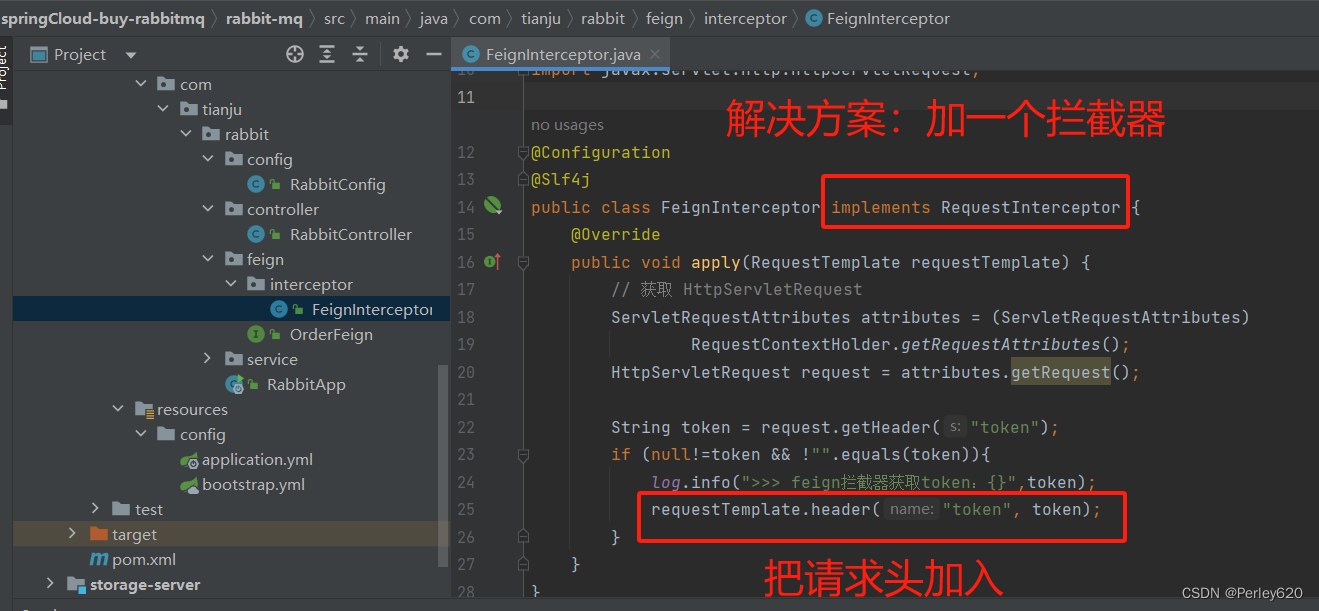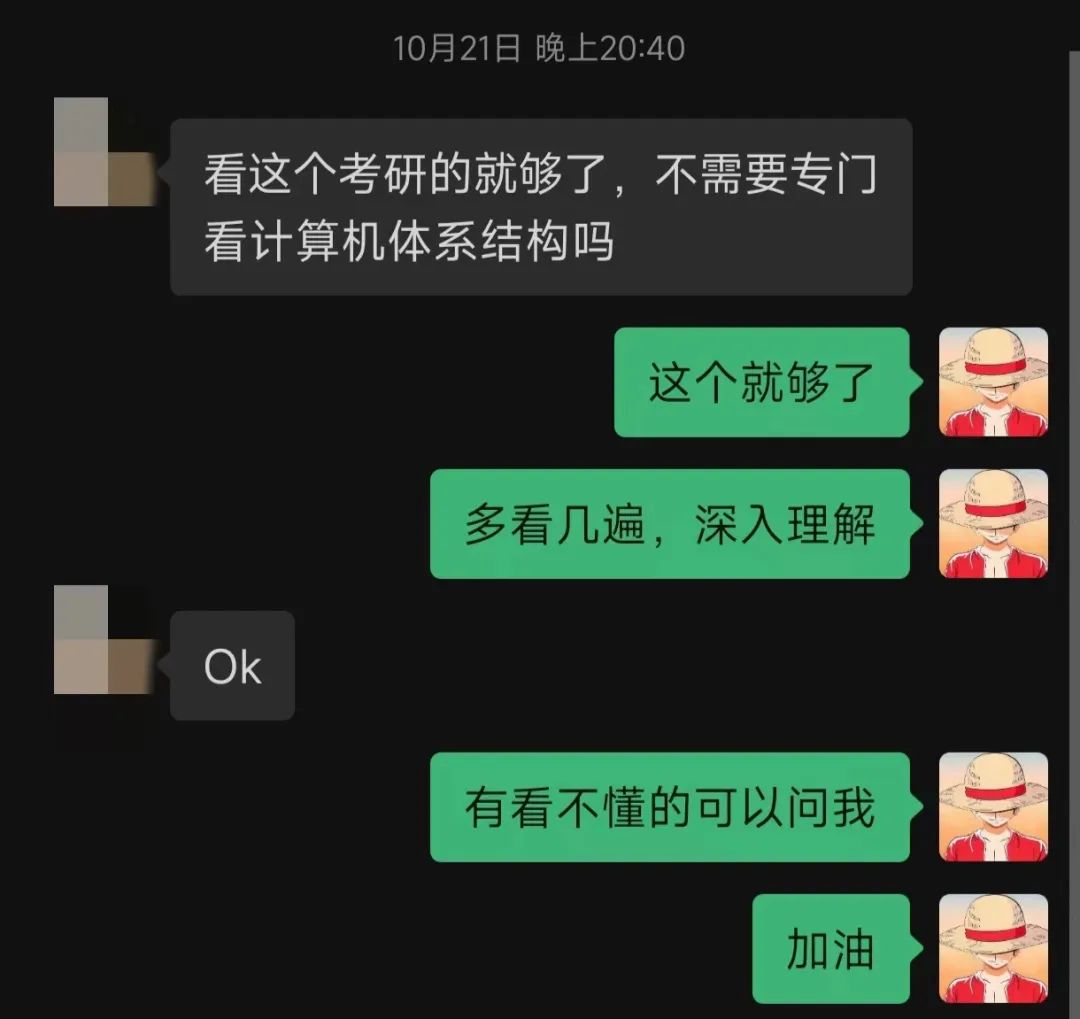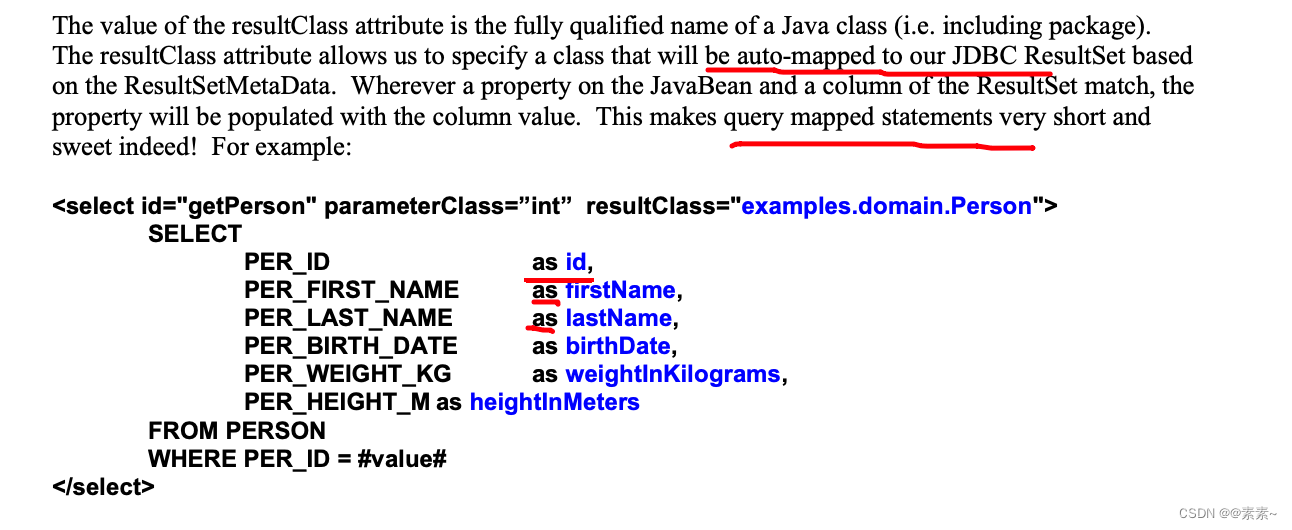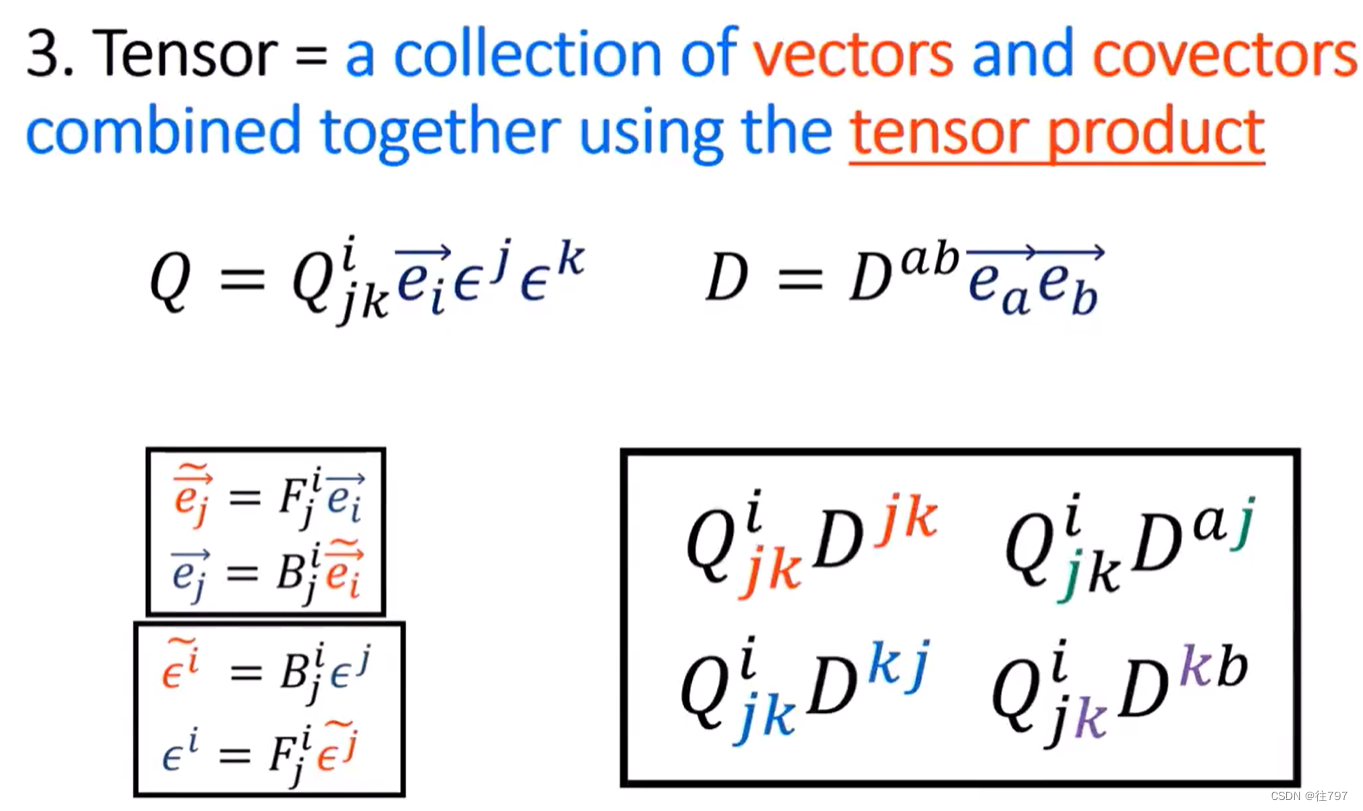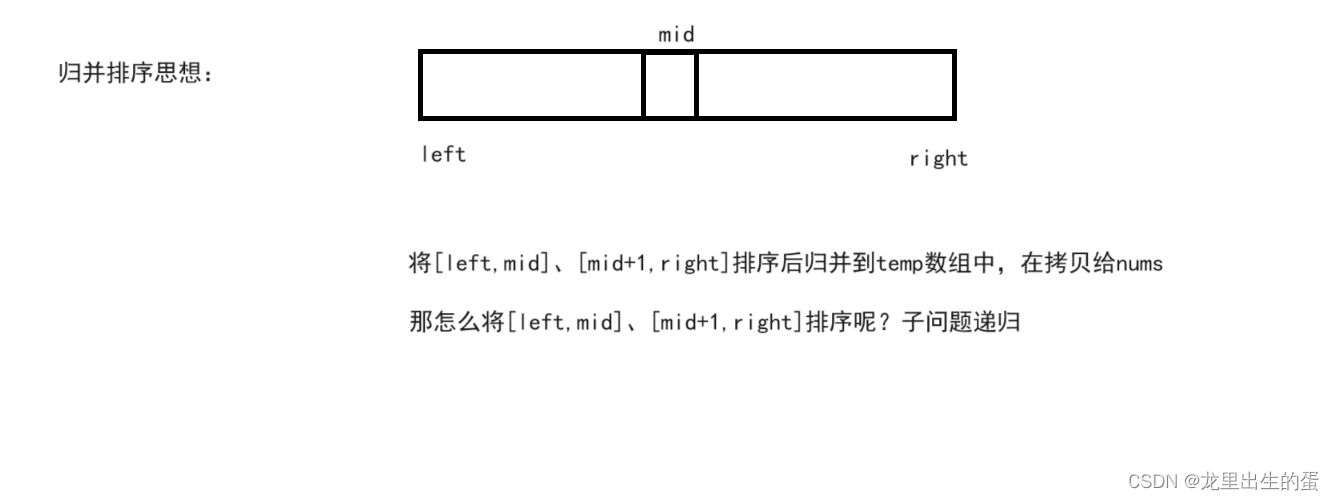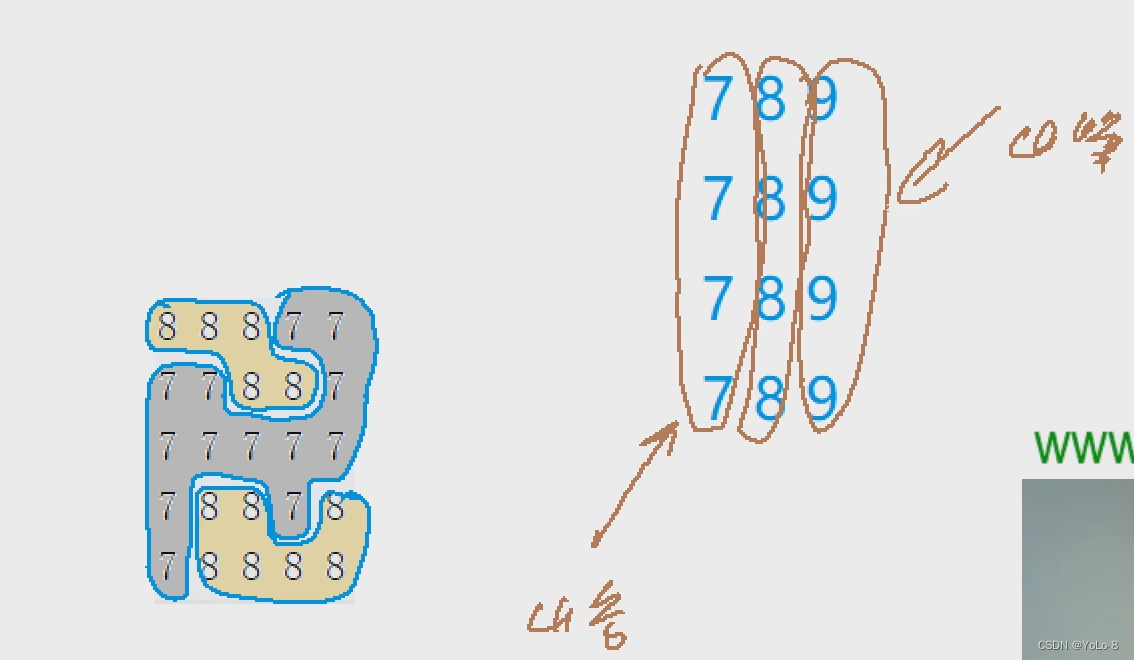1.设计窗口,添加三个按钮
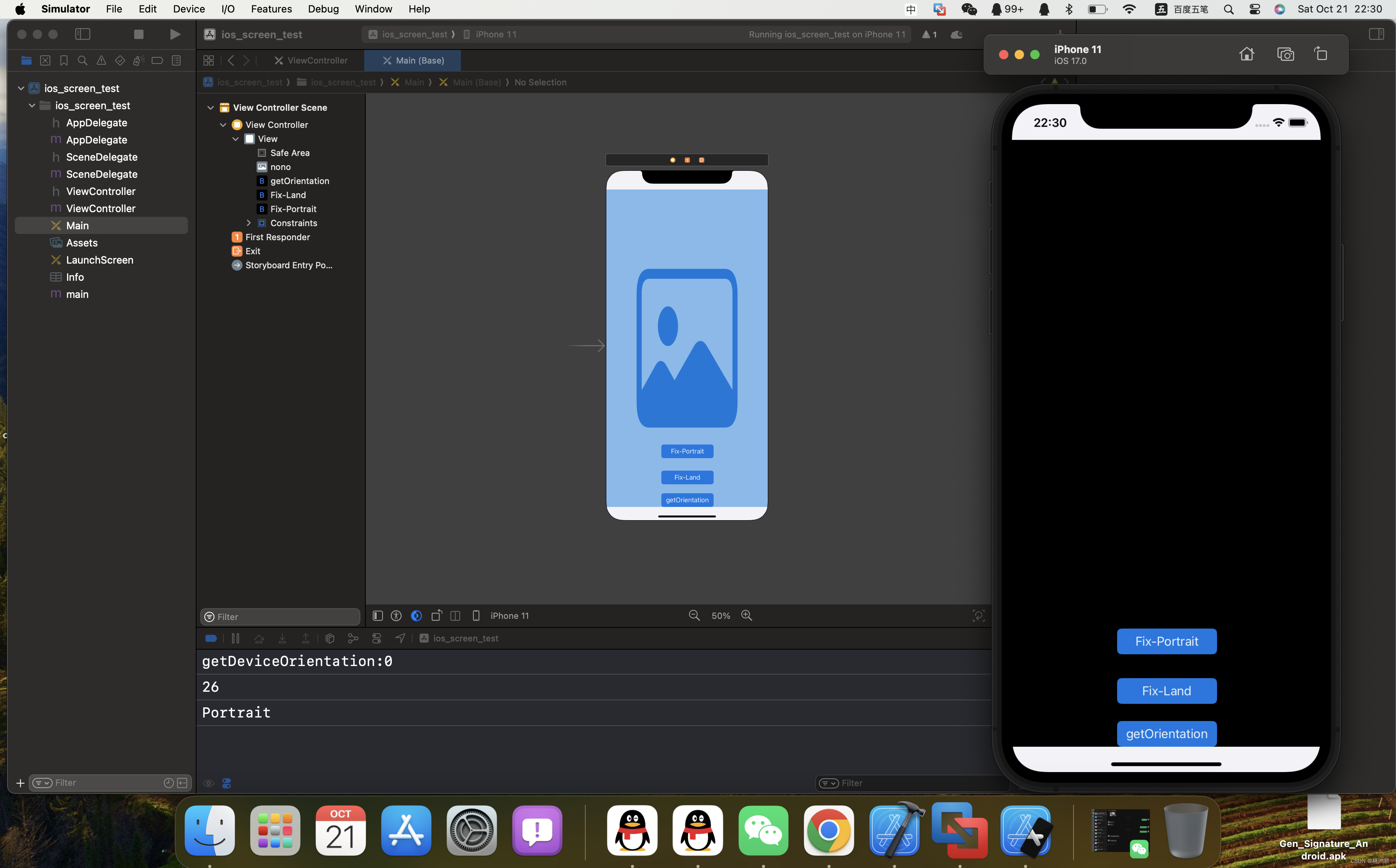
2.添加事件连接
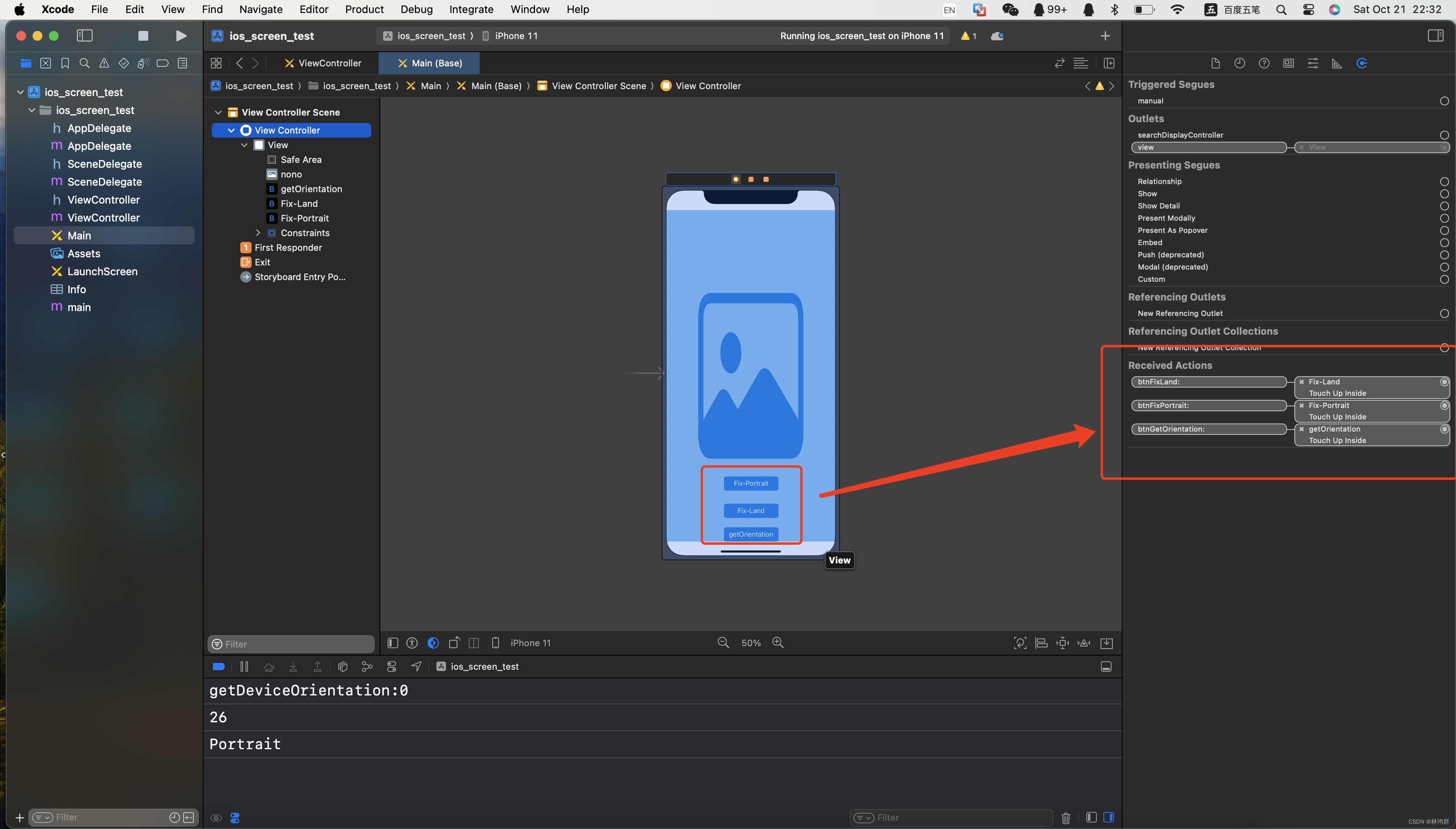 3.按钮点击事件实现
3.按钮点击事件实现
先添加三个IBAction
 实现IBAction
实现IBAction
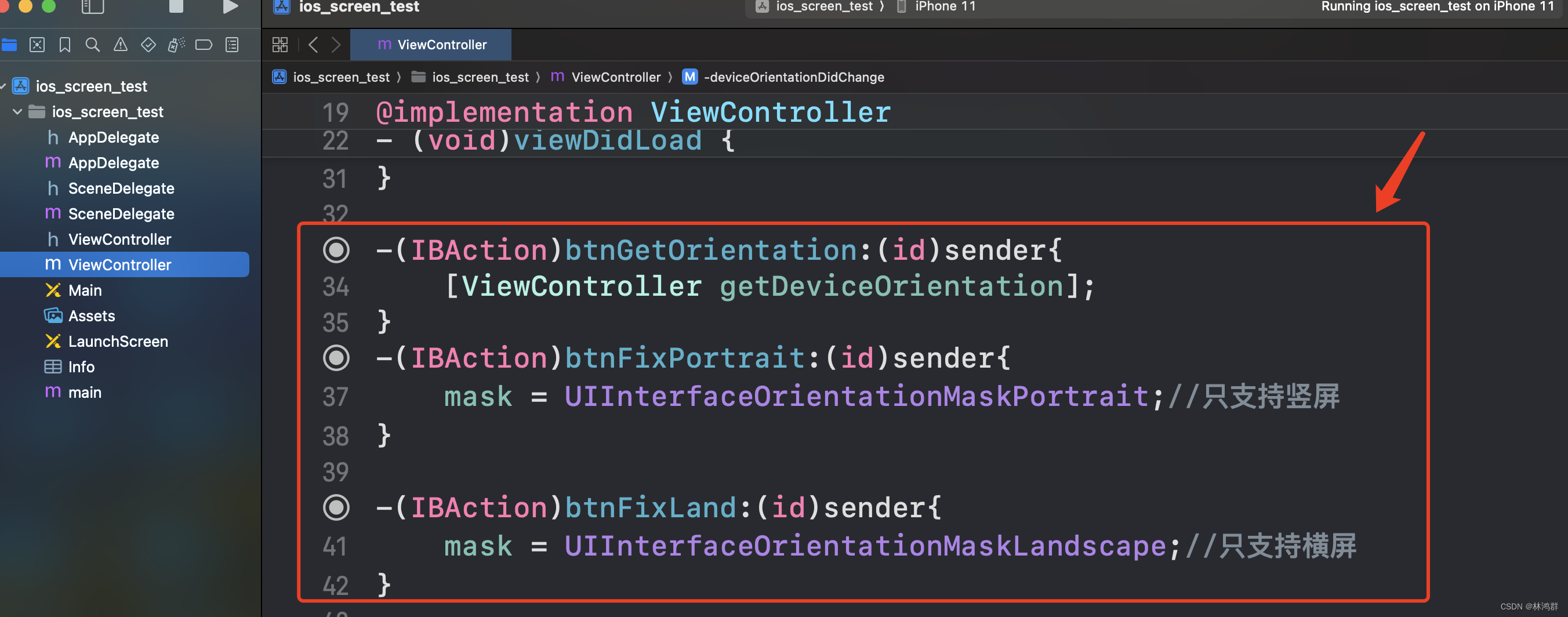
使用旋转立刻生效
-(IBAction)btnFixPortrait:(id)sender{
//访问应用程序委托成员
_app.mask = UIInterfaceOrientationMaskPortrait;//设置窗口旋转属性
[self setNeedsUpdateOfSupportedInterfaceOrientations];//使用设置立刻生效
//mask = UIInterfaceOrientationMaskPortrait;//只支持竖屏
}
-(IBAction)btnFixLand:(id)sender{
_app.mask = UIInterfaceOrientationMaskLandscape;//设置窗口旋转属性
[self setNeedsUpdateOfSupportedInterfaceOrientations];//使用设置立刻生效
//mask = UIInterfaceOrientationMaskLandscape;//只支持横屏
}
4.监听屏幕旋转事件
//注册屏幕旋转监听
[[UIDevice currentDevice] beginGeneratingDeviceOrientationNotifications];
[[NSNotificationCenter defaultCenter] addObserver:self selector:@selector(deviceOrientationDidChange) name:UIDeviceOrientationDidChangeNotification object:nil];
[[UIDevice currentDevice] endGeneratingDeviceOrientationNotifications];
//屏幕监听事件处理
-(void)deviceOrientationDidChange{
NSLog(@"%lu",[self supportedInterfaceOrientations]);
switch ([UIDevice currentDevice].orientation) {
case UIInterfaceOrientationUnknown:
NSLog(@"Unknown");
break;
case UIInterfaceOrientationPortrait:
NSLog(@"Portrait");
break;
case UIInterfaceOrientationPortraitUpsideDown:
NSLog(@"UpsideDown");
break;
case UIInterfaceOrientationLandscapeLeft:
NSLog(@"LandscapeLeft");
break;
case UIInterfaceOrientationLandscapeRight:
NSLog(@"LandscapeRight");
break;
default:
break;
}
}完整示例:
//
// ViewController.m
// ios_screen_test
//
// Created by Hacker X on 2023/10/10.
//
#import "ViewController.h"
@interface ViewController ()
#define SCREEN_WIDTH ([UIScreen mainScreen].bounds.size.width)
#define SCREEN_HEIGHT ([UIScreen mainScreen].bounds.size.height)
-(IBAction)btnGetOrientation:(id)sender;
-(IBAction)btnFixPortrait:(id)sender;
-(IBAction)btnFixLand:(id)sender;
@property(nonatomic) UIInterfaceOrientationMask mask;
@end
@implementation ViewController
@synthesize mask;
- (void)viewDidLoad {
[super viewDidLoad];
mask = UIInterfaceOrientationMaskPortrait|UIInterfaceOrientationMaskLandscape;//支持横竖屏切换
//注册屏幕旋转监听
[[UIDevice currentDevice] beginGeneratingDeviceOrientationNotifications];
[[NSNotificationCenter defaultCenter] addObserver:self selector:@selector(deviceOrientationDidChange) name:UIDeviceOrientationDidChangeNotification object:nil];
[[UIDevice currentDevice] endGeneratingDeviceOrientationNotifications];
[ViewController getDeviceOrientation];
}
-(IBAction)btnGetOrientation:(id)sender{
[ViewController getDeviceOrientation];
}
-(IBAction)btnFixPortrait:(id)sender{
mask = UIInterfaceOrientationMaskPortrait;//只支持竖屏
}
-(IBAction)btnFixLand:(id)sender{
mask = UIInterfaceOrientationMaskLandscape;//只支持横屏
}
+(void)setPortrait:(UIInterfaceOrientationMask) mask{
mask = UIInterfaceOrientationMaskPortrait;//只支持竖屏
}
+(void)setLandscape:(UIInterfaceOrientationMask) mask{
mask = UIInterfaceOrientationMaskLandscape;//只支持横屏
}
+(UIDeviceOrientation)getDeviceOrientation{
NSLog(@"getDeviceOrientation:%ld",[UIDevice currentDevice].orientation);
return [UIDevice currentDevice].orientation;
}
//屏幕监听事件处理
-(void)deviceOrientationDidChange{
NSLog(@"%lu",[self supportedInterfaceOrientations]);
switch ([UIDevice currentDevice].orientation) {
case UIInterfaceOrientationUnknown:
NSLog(@"Unknown");
break;
case UIInterfaceOrientationPortrait:
NSLog(@"Portrait");
break;
case UIInterfaceOrientationPortraitUpsideDown:
NSLog(@"UpsideDown");
break;
case UIInterfaceOrientationLandscapeLeft:
NSLog(@"LandscapeLeft");
break;
case UIInterfaceOrientationLandscapeRight:
NSLog(@"LandscapeRight");
break;
default:
break;
}
}
- (BOOL)prefersStatusBarHidden {
return NO;
}
//设置自动旋转
- (BOOL)shouldAutorotate{
return NO;
}
//重写基类supportedInterfaceOrientations来设置支持方向
- (UIInterfaceOrientationMask)supportedInterfaceOrientations{
return mask;
}
@end
上面是针对ViewControlle的,下面是针对 窗口的
- (UIInterfaceOrientationMask)application:(UIApplication *)application supportedInterfaceOrientationsForWindow:(UIWindow *)window{
//return UIInterfaceOrientationMaskAll;
//return UIInterfaceOrientationMaskPortrait;
return UIInterfaceOrientationMaskLandscape;
//默认是这个UIInterfaceOrientationMaskAllButUpsideDown
}