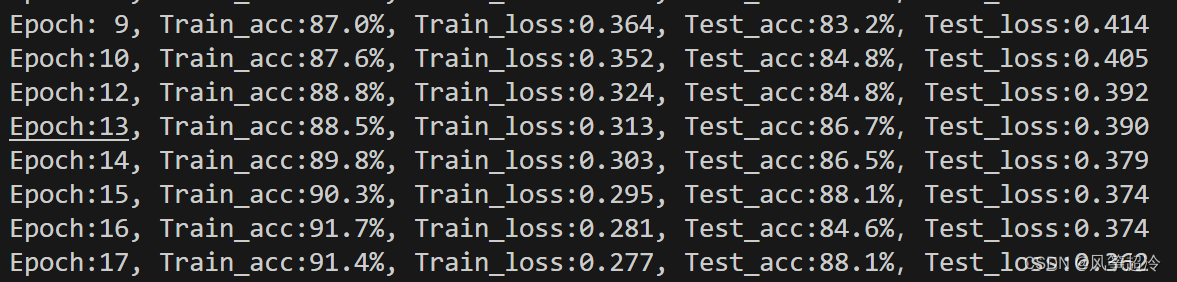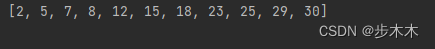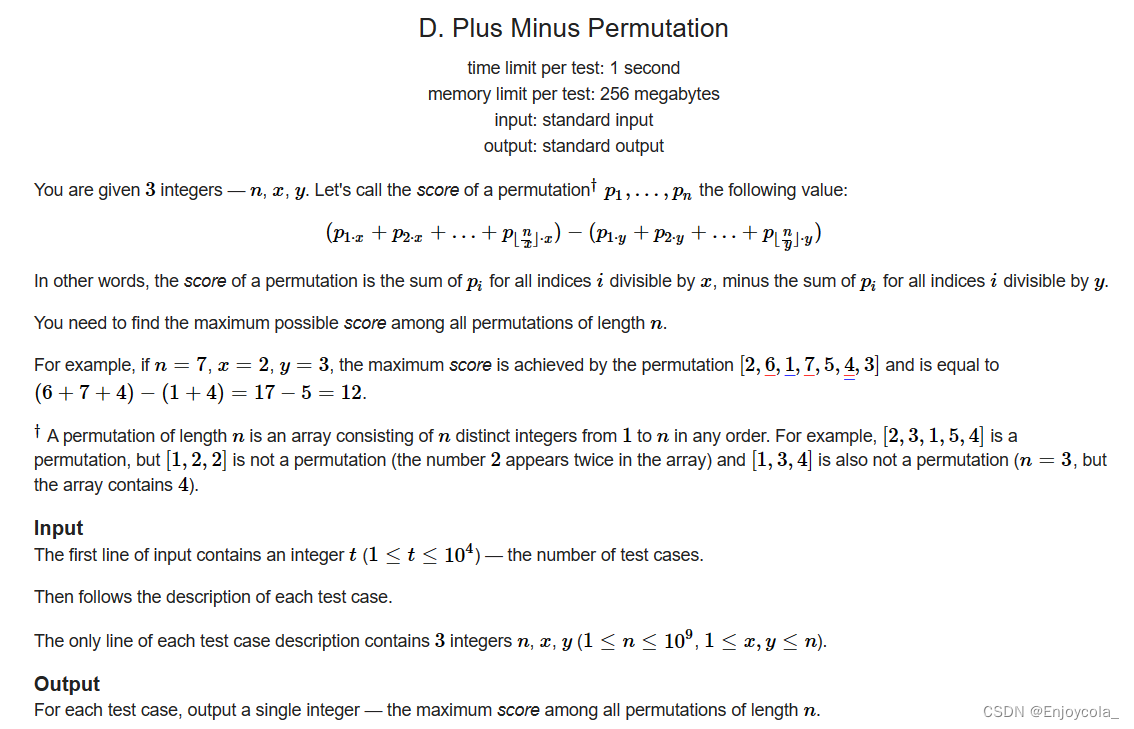- 引言
最近一直在做数据通信相关的工作,导致了UI上的一些bug一直没有解决。这两天终于能腾出点时间大概看了一下Redmine上的bug,发现有很多bug都是与系统滚动条有关系的。所以索性就关注一下这个小小的滚动条。
- 为什么要自定义ScrollIndictor
原有的ScrollIndictor当然是系统提供的滚动条,但是为什么会有bug出现呢。这和现有的的需求有关系,需求定义是当现有页面内容超过一屏高度的时候,滚动条需要常显示,不能消失。小于一屏就不需要显示了。这和系统滚动条的显示行为不太一致。所以起初我们单纯的考虑,直接修改系统滚动条,让他常显示不就OK了。但是经过几轮测试过后,发现系统定义成让其消失是为了弥补滚动条时常时短的bug。系统控件存在问题怎么办?洪荒之力--自定义吧。
- 现有滚动条显示方案
在谈自定义方案之前,还想和大家分享下现有的解决方法--让系统滚动条常显。这个方法可谓是剑走偏锋,不过思路还是蛮新奇的。具体思路如下:
1.定义UIImageView的分类
2.重写setAlpha方法,从新定义UIImagView的隐藏行为,如果有tag值符合的View令其隐藏行为失效。
3.设置TableView,CollectionView, ScrollVIew的Tag值等于
noDisableVerticalScrollTag 或者
noDisableHorizontalScrollTag。
因为ScrollVIew的滚动条就是一个UIImageView,但是我们不能拿到这个滚动条的实例和隐藏掉用时机的。但是我们可以重新定义UIImageView的行为方法,控制起显示和隐藏的过程。具体代码如下。
#define noDisableVerticalScrollTag
836913
#define noDisableHorizontalScrollTag
836914
#import
"UIImageView+ForScrollView.h"
@implementation UIImageView (ForScrollView)
- ( void) setAlpha:( CGFloat)alpha {
if ( self. superview. tag == noDisableVerticalScrollTag) {
if (alpha == 0 && self. autoresizingMask == UIViewAutoresizingFlexibleLeftMargin) {
if ( self. frame. size. width < 10 && self. frame. size. height > self. frame. size. width) {
UIScrollView *sc = ( UIScrollView*) self. superview;
if (sc. frame. size. height < sc. contentSize. height) {
return;
}
}
}
}
if ( self. superview. tag == noDisableHorizontalScrollTag) {
if (alpha == 0 && self. autoresizingMask == UIViewAutoresizingFlexibleTopMargin) {
if ( self. frame. size. height < 10 && self. frame. size. height < self. frame. size. width) {
UIScrollView *sc = ( UIScrollView*) self. superview;
if (sc. frame. size. width < sc. contentSize. width) {
return;
}
}
}
}
[ super setAlpha:alpha];
}
- ( void) setAlpha:( CGFloat)alpha {
if ( self. superview. tag == noDisableVerticalScrollTag) {
if (alpha == 0 && self. autoresizingMask == UIViewAutoresizingFlexibleLeftMargin) {
if ( self. frame. size. width < 10 && self. frame. size. height > self. frame. size. width) {
UIScrollView *sc = ( UIScrollView*) self. superview;
if (sc. frame. size. height < sc. contentSize. height) {
return;
}
}
}
}
if ( self. superview. tag == noDisableHorizontalScrollTag) {
if (alpha == 0 && self. autoresizingMask == UIViewAutoresizingFlexibleTopMargin) {
if ( self. frame. size. height < 10 && self. frame. size. height < self. frame. size. width) {
UIScrollView *sc = ( UIScrollView*) self. superview;
if (sc. frame. size. width < sc. contentSize. width) {
return;
}
}
}
}
[ super setAlpha:alpha];
}
@end
- 现有方案存在的问题
上述的方案堪称是一劳永逸了,其他地方不需要修改任何代码就可以达到需求。但是测试时发现,在ScrollView滚动到底部的时候,滚动条会突然变长。而且快速改变滚动方向的时候,滚动条会出现闪烁的效果。这都会影响用户体验,必须要修改掉这样的问题。
- 开始自定义之旅
由于系统中用的最多的就是CollectionView,所以就先从这个CollecitonView的ScrollIncidtor开始吧。自定义可以采用分类也可以采用基类的形式。都各有利弊。采用分类在可以避免与工程中其他的类出现耦合的情况,代码更加集中好管理。但是不能重写父类的方法,例如reloadData。如果强行重写的话可能导致系统时序的混乱。所以我这里才用的是基类的方案。
其中比较难理解的就是滚动条在滑动到顶端和底端的时候,都要有个弹力的效果。这个效果的计算方法当时想的比较复杂。但是最后实现的时候发现也不是很难。具体的说明参见注释,代码如下。
#import
"BaseCollectionView.h"
#import "Constants.h"
@implementation BaseCollectionView{
UIView *scrollIndicatorView;
CGFloat contentSizeHeight;
}
- ( void)drawRect:( CGRect)rect {
[ self enableCustomVerticalScrollIndicatorWithColor:[ UIColor lightGrayColor]];
}
- ( void)reloadData{
[ super reloadData];
[ self setNeedsDisplay];
}
- ( UIView *)createIndicatorViewWithFrame:( CGRect) frame{
UIView *indicator = [[ UIView alloc] initWithFrame:frame];
indicator. layer. cornerRadius = ScrollIndicatorWidth/ 2.0f;
// viewScrollIndicator.alpha = 0.0f;
// viewScrollIndicator.layer.borderWidth = 1.0f;
// viewScrollIndicator.layer.borderColor = indicatorColor.CGColor;
[ self addSubview:indicator];
return indicator;
}
//Calculate the real height of scroll indictor accroding to the content size.
- ( CGFloat)getNormalScrollIndictorHeight{
CGFloat percent = self. frame. size. height / self. contentSize. height;
float normalHeight = MAX( 0.0f,(percent * self.frame.size.height));
return normalHeight;
}
- ( void)enableCustomVerticalScrollIndicatorWithColor:( UIColor *)indicatorColor
{
self. showsVerticalScrollIndicator = NO;
float height = [ self getNormalScrollIndictorHeight];
CGRect frame = CGRectMake( self. frame. size. width - ScrollIndicatorWidth - ScrollIndicatorRightSpace, 0.0f, ScrollIndicatorWidth, height);
if( scrollIndicatorView == nil){
scrollIndicatorView = [ self createIndicatorViewWithFrame:frame];
[ self addKVOObservers];
}
else{
scrollIndicatorView. frame = frame;
}
[ scrollIndicatorView setBackgroundColor:[indicatorColor colorWithAlphaComponent: 0.75]];
//If content size is larger than frame size, the indictor will be displayed.
if( self. frame. size. height >= self. contentSize. height){
scrollIndicatorView. alpha = 0;
}
else{
scrollIndicatorView. alpha = 1.0;
}
[ self refreshVerticalScrollIndicator];
}
- ( void)refreshVerticalScrollIndicator
{
if ( self. contentSize. height <= 0) {
return;
}
//Get the current frame of scroll indicator
CGRect rect = scrollIndicatorView. frame;
//Get the normal height of Indicator
float normalHeight = [ self getNormalScrollIndictorHeight];
//Calculate the real content offset ratio.
CGFloat maxConentOffset = self. contentSize. height - self. frame. size. height;
CGFloat offsetRatio = self. contentOffset. y / maxConentOffset;
//Calculate the indictor offset
CGFloat maxIndicatorOffset = ( self. frame. size. height - normalHeight);
CGFloat indicatorOffset = offsetRatio * maxIndicatorOffset;
//if scrolling out of top limitation, the scroll indictor will be compressed.
if (indicatorOffset < 0) {
rect. size. height = normalHeight + indicatorOffset;
}
//if scrolling out of bottom limitation, the scroll indictor will be compressed again.
else if(indicatorOffset > self. frame. size. height - normalHeight){
rect. size. height = normalHeight- (indicatorOffset - maxIndicatorOffset);
// indicatorOffset = self.frame.size.height - normalHeight;
}
else{
rect. size. height = normalHeight;
}
rect. origin. y = self. contentOffset. y + MAX( 0.0f,indicatorOffset);
if (rect. size. height < ScrollIndicatorMinHeight) {
rect. size. height = ScrollIndicatorMinHeight;
}
scrollIndicatorView. frame = rect;
}
- ( void)dealloc
{
[ self removeKVOObservers];
}
#pragma mark - KVO
- ( void)addKVOObservers
{
[ self addObserver: self forKeyPath: @"contentSize" options:( NSKeyValueObservingOptionNew | NSKeyValueObservingOptionOld) context: NULL];
[ self addObserver: self forKeyPath: @"contentOffset" options:( NSKeyValueObservingOptionNew | NSKeyValueObservingOptionOld) context: NULL];
}
- ( void)removeKVOObservers
{
[ self removeObserver: self forKeyPath: @"contentSize"];
[ self removeObserver: self forKeyPath: @"contentOffset"];
}
- ( void) observeValueForKeyPath: ( NSString *) keyPath ofObject: ( id) object change: ( NSDictionary *) change context: ( void *) context
{
if ( self. contentSize. width > 0.0f) {
[ self refreshVerticalScrollIndicator];
/*
UIView *viewScrollIndicator = [self getViewForHorizontalScrollIndicator];
CGRect rect = self.frame;
CGFloat pourcent = self.contentOffset.x / self.contentSize.width;
viewScrollIndicator.hidden = self.contentSize.width < self.frame.size.width;
rect.size.width = self.frame.size.width * (self.frame.size.width / self.contentSize.width);
rect.origin.x = pourcent * self.frame.size.width;
viewScrollIndicator.frame = rect;
*/
}
}
#import "Constants.h"
@implementation BaseCollectionView{
UIView *scrollIndicatorView;
CGFloat contentSizeHeight;
}
- ( void)drawRect:( CGRect)rect {
[ self enableCustomVerticalScrollIndicatorWithColor:[ UIColor lightGrayColor]];
}
- ( void)reloadData{
[ super reloadData];
[ self setNeedsDisplay];
}
- ( UIView *)createIndicatorViewWithFrame:( CGRect) frame{
UIView *indicator = [[ UIView alloc] initWithFrame:frame];
indicator. layer. cornerRadius = ScrollIndicatorWidth/ 2.0f;
// viewScrollIndicator.alpha = 0.0f;
// viewScrollIndicator.layer.borderWidth = 1.0f;
// viewScrollIndicator.layer.borderColor = indicatorColor.CGColor;
[ self addSubview:indicator];
return indicator;
}
//Calculate the real height of scroll indictor accroding to the content size.
- ( CGFloat)getNormalScrollIndictorHeight{
CGFloat percent = self. frame. size. height / self. contentSize. height;
float normalHeight = MAX( 0.0f,(percent * self.frame.size.height));
return normalHeight;
}
- ( void)enableCustomVerticalScrollIndicatorWithColor:( UIColor *)indicatorColor
{
self. showsVerticalScrollIndicator = NO;
float height = [ self getNormalScrollIndictorHeight];
CGRect frame = CGRectMake( self. frame. size. width - ScrollIndicatorWidth - ScrollIndicatorRightSpace, 0.0f, ScrollIndicatorWidth, height);
if( scrollIndicatorView == nil){
scrollIndicatorView = [ self createIndicatorViewWithFrame:frame];
[ self addKVOObservers];
}
else{
scrollIndicatorView. frame = frame;
}
[ scrollIndicatorView setBackgroundColor:[indicatorColor colorWithAlphaComponent: 0.75]];
//If content size is larger than frame size, the indictor will be displayed.
if( self. frame. size. height >= self. contentSize. height){
scrollIndicatorView. alpha = 0;
}
else{
scrollIndicatorView. alpha = 1.0;
}
[ self refreshVerticalScrollIndicator];
}
- ( void)refreshVerticalScrollIndicator
{
if ( self. contentSize. height <= 0) {
return;
}
//Get the current frame of scroll indicator
CGRect rect = scrollIndicatorView. frame;
//Get the normal height of Indicator
float normalHeight = [ self getNormalScrollIndictorHeight];
//Calculate the real content offset ratio.
CGFloat maxConentOffset = self. contentSize. height - self. frame. size. height;
CGFloat offsetRatio = self. contentOffset. y / maxConentOffset;
//Calculate the indictor offset
CGFloat maxIndicatorOffset = ( self. frame. size. height - normalHeight);
CGFloat indicatorOffset = offsetRatio * maxIndicatorOffset;
//if scrolling out of top limitation, the scroll indictor will be compressed.
if (indicatorOffset < 0) {
rect. size. height = normalHeight + indicatorOffset;
}
//if scrolling out of bottom limitation, the scroll indictor will be compressed again.
else if(indicatorOffset > self. frame. size. height - normalHeight){
rect. size. height = normalHeight- (indicatorOffset - maxIndicatorOffset);
// indicatorOffset = self.frame.size.height - normalHeight;
}
else{
rect. size. height = normalHeight;
}
rect. origin. y = self. contentOffset. y + MAX( 0.0f,indicatorOffset);
if (rect. size. height < ScrollIndicatorMinHeight) {
rect. size. height = ScrollIndicatorMinHeight;
}
scrollIndicatorView. frame = rect;
}
- ( void)dealloc
{
[ self removeKVOObservers];
}
#pragma mark - KVO
- ( void)addKVOObservers
{
[ self addObserver: self forKeyPath: @"contentSize" options:( NSKeyValueObservingOptionNew | NSKeyValueObservingOptionOld) context: NULL];
[ self addObserver: self forKeyPath: @"contentOffset" options:( NSKeyValueObservingOptionNew | NSKeyValueObservingOptionOld) context: NULL];
}
- ( void)removeKVOObservers
{
[ self removeObserver: self forKeyPath: @"contentSize"];
[ self removeObserver: self forKeyPath: @"contentOffset"];
}
- ( void) observeValueForKeyPath: ( NSString *) keyPath ofObject: ( id) object change: ( NSDictionary *) change context: ( void *) context
{
if ( self. contentSize. width > 0.0f) {
[ self refreshVerticalScrollIndicator];
/*
UIView *viewScrollIndicator = [self getViewForHorizontalScrollIndicator];
CGRect rect = self.frame;
CGFloat pourcent = self.contentOffset.x / self.contentSize.width;
viewScrollIndicator.hidden = self.contentSize.width < self.frame.size.width;
rect.size.width = self.frame.size.width * (self.frame.size.width / self.contentSize.width);
rect.origin.x = pourcent * self.frame.size.width;
viewScrollIndicator.frame = rect;
*/
}
}
@end
- 有待完善和改进的地方
由于当时写的时候没有考虑有很多类型的控件都有这样的需求,例如CollectionView,TableView,TextView等等带滚动条的控件。所以导致需要创建大量的类以应对同的类型的需要。以后的改进方向就是将滚动条的主控逻辑抽象到ScrollVIew里面去,从而减少重复代码和减少类的数量。