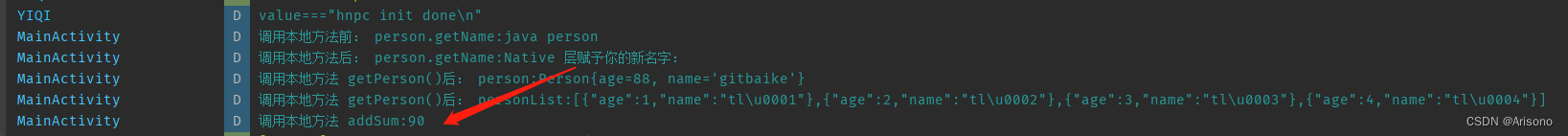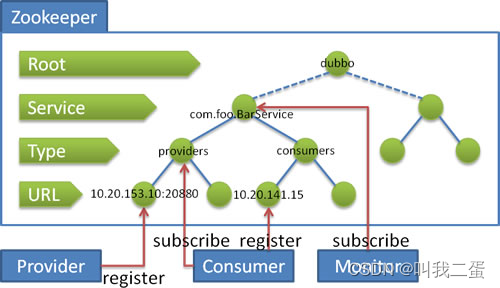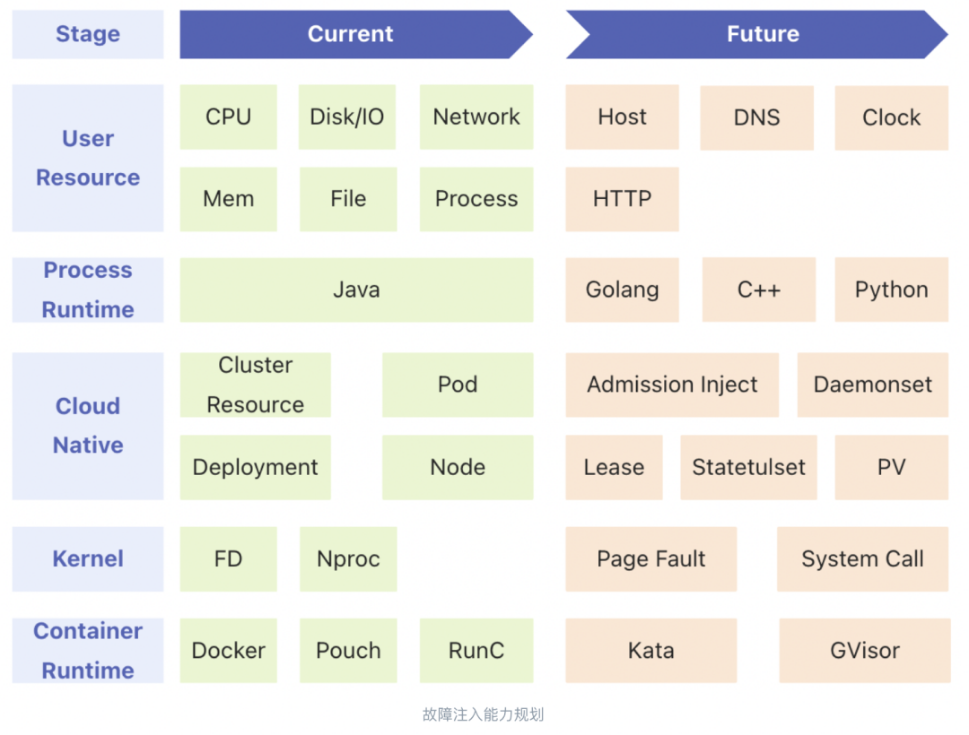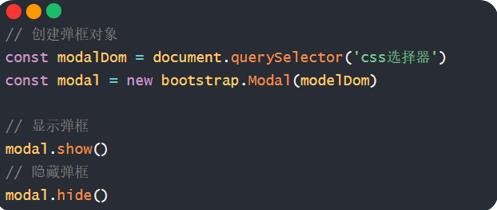方案一 使用sd_webimage
[self.imgView.imageView sd_setImageWithURL:[NSURL URLWithString:model.topPic]];
方案二 将网络GIF图片下载到沙盒中,然后使用FLAnimationImageView展示
self.imageView.hidden = YES;
// dispatch_async(dispatch_get_global_queue(DISPATCH_QUEUE_PRIORITY_HIGH, 0), ^{
if ([self.imageUrl hasPrefix:@"http"]) {
NSData *data = [NSData dataWithContentsOfFile:self.imageName];
if (data) {
self.gifData = data;
}else {
dispatch_async(dispatch_get_main_queue(), ^{
if (self.backColor) {
self.backgroundColor = self.backColor;
}
});
[self downLoadImage];
}
}else {
NSString *imagePath = [NSString stringWithFormat:@"%@%@",[TPUserDefault instance].offlinePath,self.imageUrl];
NSData *data = [NSData dataWithContentsOfFile:imagePath];
if (data) {
self.gifData = data;
}else {
self.gifData = nil;
}
}
// });
- (void)downLoadImage {
if (!self.defaultImage) {
self.image = nil;
}
[Remote downloadFileAsync:self.imageUrl actionTag:1000+[getImageNumFromURL(self.imageUrl) intValue] filePath:self.imageName delegate:self];
}
- (void)downloadFileAsync:(NSString*)requestUrl
actionTag:(int)actionTag
filePath:(NSString*)filePath
delegate:(id<RemoteDelegate>)delegate {
NSMutableURLRequest *request = [[AFHTTPRequestSerializer serializer] requestWithMethod:@"GET" URLString:requestUrl parameters:nil error:nil];
[request setAllHTTPHeaderFields:[self requestHeader]];
AFHTTPSessionManager *manager = [AFHTTPSessionManager manager];
manager.requestSerializer.timeoutInterval = 15;
NSURLSessionTask *task = [manager downloadTaskWithRequest:request progress:^(NSProgress * _Nonnull downloadProgress) {
} destination:^NSURL * _Nonnull(NSURL * _Nonnull targetPath, NSURLResponse * _Nonnull response) {
NSURL *pathURL = [NSURL URLWithString:[@"file://" stringByAppendingString:filePath]];
return pathURL;
} completionHandler:^(NSURLResponse * _Nonnull response, NSURL * _Nullable filePath, NSError * _Nullable error) {
if (!error) {
[self performSelector:@selector(downloadFinish:) withObject:userInfo];
} else {
[self handleFailtureResponse:response error:error userInfo:userInfo];
[self performSelector:@selector(requestFailed:) withObject:userInfo];
}
}] ;
[task resume];
}
- (void)downloadFinish:(NSDictionary *)userInfo {
@synchronized(self) {
@try {
id<RemoteDelegate> delegate = [userInfo objectForKey:@"delegate"];
int commandTag = [[userInfo objectForKey:@"actionTag"] intValue];
NSString* fileName = [userInfo objectForKey:@"fileName"];
//通知已成功下载消息给相关代理
if ([delegate respondsToSelector:@selector(remoteResponsSuccess:withResponsData:)]) {
[delegate remoteResponsSuccess:commandTag withResponsData:fileName];
}
}
@catch (NSException * e) {
[self performSelector:@selector(onError:userInfo:)
withObject:[e reason]
withObject:userInfo];
}
@finally {
[self performSelector:@selector(stopWaitCursor:) withObject:userInfo];
}
}
}
请求(下载成功之后执行)成功回调
- (void) remoteResponsSuccess:(int)actionTag withResponsData:(id)resData {
NSData *imgData = [NSData dataWithContentsOfFile:resData];
if ([resData isEqualToString:self.imageName]) {
if ([self.imageName isMatchedByRegex:@".gif"]) {
self.gifData = imgData;
}else {
UIImage* IMAGE = [UIImage imageWithData:imgData];
self.image = IMAGE;
}
}
}
使用 FLAnimatedImage 展示沙盒中的gif 资源
- (void)setGifData:(NSData *)data {
BOOL isAnimate = NO;
if (!self.gifView.animatedImage) {
isAnimate = YES;
}
_gifData = data;
FLAnimatedImage *gifImage = [FLAnimatedImage animatedImageWithGIFData:data];
self.imageView.hidden = YES;
self.gifView.animatedImage = gifImage;
self.gifView.hidden = NO;
self.waterPrint.hidden = YES;
self.backgroundColor = [UIColor clearColor];
[self resetGifImageViewLayoutWithImage:gifImage.posterImage];
if ([self.delegate respondsToSelector:@selector(loadImageSuccess:)]) {
[self.delegate loadImageSuccess:GifImageType];
}
if ([self.delegate respondsToSelector:@selector(adXmlLoadImageSuccess:)]) {
[self.delegate adXmlLoadImageSuccess:nil];
}
if ([self.delegate respondsToSelector:@selector(loadImageSuccess:withGifData:)]) {
[self.delegate loadImageSuccess:GifImageType withGifData:data];
}
if (isAnimate) {
[CoreAnimationEffect animationEaseIn:self];
}
});
}