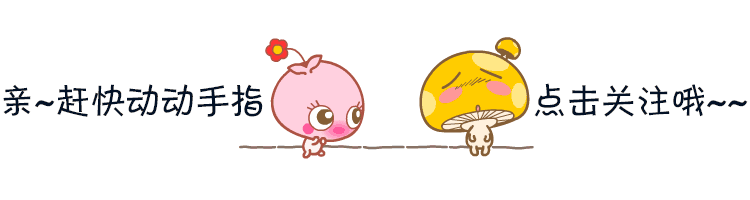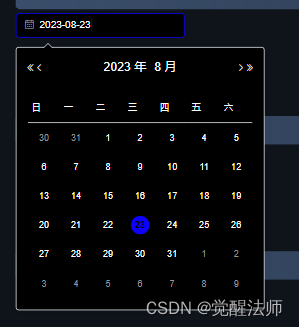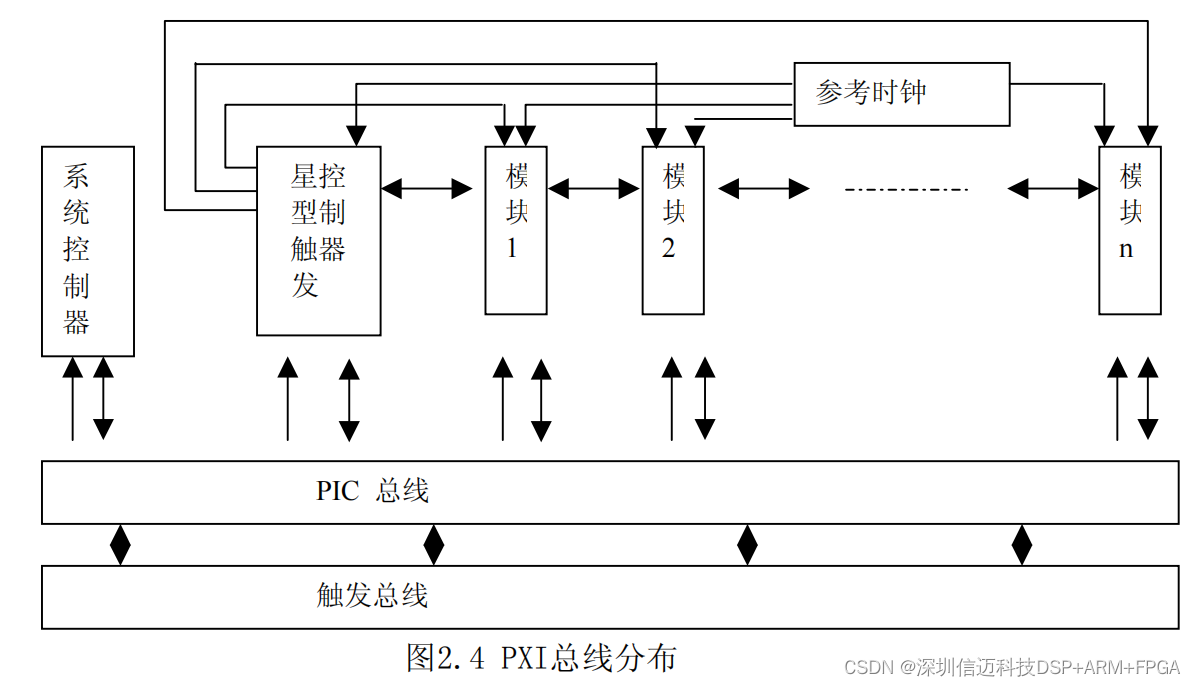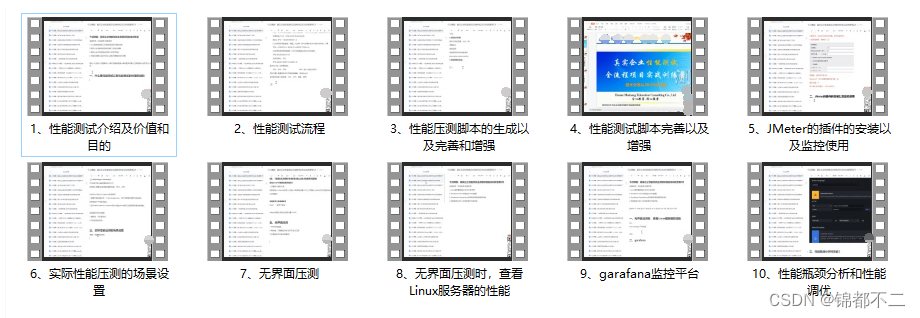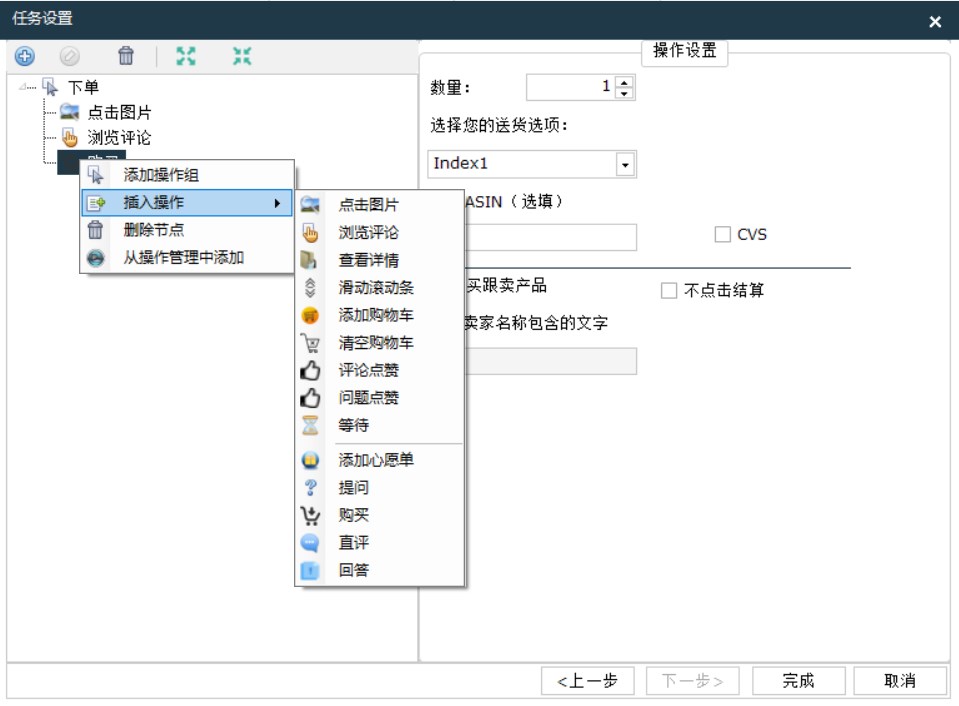官方文档
安装和管理模拟器提供通过 Xcode 安装和命令行安装方式,如果下载速度太慢或者总是安装失败请参考下面:
iOS_Simulator_Xcode_in_Command_Line_and_Install_it_8">How to Download iOS Simulator (Xcode) in Command Line and Install it
通过获取模拟器下载地址,使用其他多线程下载软件来手动下载,能更快下载速度。
Steps
- Start Xcode in command line by running this in commandline
/Applications/Xcode.app/Contents/MacOS/Xcode - Start downloading of the simulator
- Cancel it. YES CANCEL IT!
- You will get a message like this:
2015-11-23 17:10:01.906 Xcode[30803:2505495] DVTDownloadable: Download Cancelled. Downloadable: https://devimages.apple.com.edgekey.net/downloads/xcode/simulators/com.apple.pkg.iPhoneSimulatorSDK8_3-8.3.1.1428621365.dmg. - Quit Xcode
- Use your favorite download tool with the link in that message in step 3
- This is what I use: (5 concurrent connection)
aria2c -x 5 link_to_the_file
- Have Fun!
Wait! How can I install this?
By moving the file to ~/Library/Caches/com.apple.dt.Xcode/Downloads 或者/Users/xxxx/Library/Caches/com.apple.dt.Xcode/Downloads
- You can use Finder by
open ~/Library/Caches/com.apple.dt.Xcode/Downloads - Or just
mv file ~/Library/Caches/com.apple.dt.Xcode/Downloads
And open the Downloads tab in Xcode’s Preferences,
- the progress bar of the item you just download should be 80% filled
- you should be able to click that download button to install the file
- 或者重启 Xcode 选择对应的模拟器安装,无需下载瞬间安装。
Why did I need it?
I am in China right now and when downloading in Xcode(no concurrent downloading), the download speed sucks!
I would like to use aria2 to speed up the downloading process of the simulator(s).
Xcode_and_how_fast_was_it_when_using_aria2_42">How slow was the connect using Xcode and how fast was it when using aria2?
- Xcode: 150KB -> 300KB
aria2: 2.7MB (consistenly), which is the maximum downloading speed of my cable
Why aria2?
- Concurrent connections
- Resuming unfinished downloads