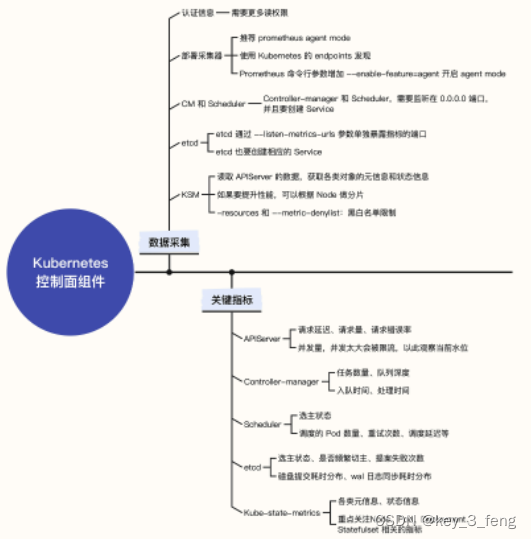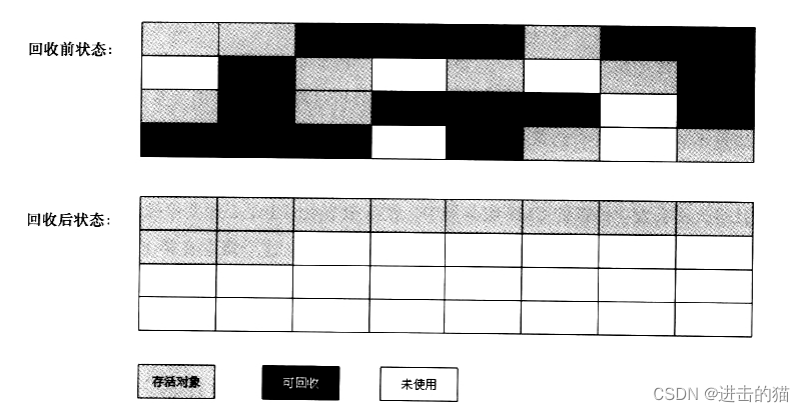在之前使用WebRTC结合ossrs进行推流时候,ossrs的播放端无法看到高分辨率画面问题。根据这个问题,找到了解决方案。
一、WebRTC是什么
WebRTC是什么呢?
WebRTC (Web Real-Time Communications) 是一项实时通讯技术,它允许网络应用或者站点,在不借助中间媒介的情况下,建立浏览器之间点对点(Peer-to-Peer)的连接,实现视频流和(或)音频流或者其他任意数据的传输。
ossrs_11">二、ossrs是什么?
ossrs是什么呢?
SRS(Simple Realtime Server)是一个简单高效的实时视频服务器,支持RTMP、WebRTC、HLS、HTTP-FLV、SRT等多种实时流媒体协议。
官网地址:https://ossrs.net/lts/zh-cn/
这里暂时不写iOS Google WebRTC与ossrs实现RTC直播了。暂时值记录一下本地WebRTC直播高分辨率不显示画面问题。
三、高分辨率不显示画面问题解决方案
本地WebRTC直播高分辨率不显示画面问题,这个问题和SDP中的profile-level-id有关。
profile-level-id正好是SPS中的第二至四个字节的base16编码。这三个字节的具体含义是
sps[1] AVCProfileIndication
sps[2] profile_compatibility
sps[3] AVCLevlIndication
http://en.wikipedia.org/wiki/H.264/MPEG-4_AVC#Levels
实际设置时,就是level值乘以10,例如level 1.0,设置值就是0x0A。level 3.0,设置值就是0x1E。比较例外的是level 1b,设置值是0x09
图片来源网络(抱歉忘记地址了,如果引用了您的博客图片,请留言)

第三个代表level,比如1f值为31,从图中可以看出3.1,分辨率在720480 720576 1280*720
如果需要高分辨率 19201080 25601920 3840*2160 ,需要设置的level 5.1 16进制值为33,这里设置的值是42e033。
下面是一个SDP示例
“code”: 0,
“server”: “vid-415v5lz”,
“sdp”: “v=0\r\no=SRS/4.0.268(Leo) 94003279212192 2 IN IP4 0.0.0.0\r\ns=SRSPublishSession\r\nt=0 0\r\na=ice-lite\r\na=group:BUNDLE 0 1\r\na=msid-semantic: WMS live/livestream\r\nm=audio 9 UDP/TLS/RTP/SAVPF 111\r\nc=IN IP4 0.0.0.0\r\na=ice-ufrag:q01184s8\r\na=ice-pwd:o25158210twbb093o342910094v0wo5k\r\na=fingerprint:sha-256 6A:66:81:7C:68:91:79:18:05:2C:EE:5F:BF:1B:4B:F4:78:C4:01:06:CC:CC:9E:F0:32:5B:72:21:4A:C2:A1:AA\r\na=setup:passive\r\na=mid:0\r\na=recvonly\r\na=rtcp-mux\r\na=rtcp-rsize\r\na=rtpmap:111 opus/48000/2\r\na=fmtp:111 minptime=10;useinbandfec=1\r\na=candidate:0 1 udp 2130706431 10.0.80.128 8000 typ host generation 0\r\na=candidate:1 1 udp 2130706431 112.124.157.141 8000 typ host generation 0\r\nm=video 9 UDP/TLS/RTP/SAVPF 96 127\r\nc=IN IP4 0.0.0.0\r\na=ice-ufrag:q01184s8\r\na=ice-pwd:o25158210twbb093o342910094v0wo5k\r\na=fingerprint:sha-256 6A:66:81:7C:68:91:79:18:05:2C:EE:5F:BF:1B:4B:F4:78:C4:01:06:CC:CC:9E:F0:32:5B:72:21:4A:C2:A1:AA\r\na=setup:passive\r\na=mid:1\r\na=extmap:5 http://www.ietf.org/id/draft-holmer-rmcat-transport-wide-cc-extensions-01\r\na=recvonly\r\na=rtcp-mux\r\na=rtcp-rsize\r\na=rtpmap:96 H264/90000\r\na=rtcp-fb:96 transport-cc\r\na=rtcp-fb:96 nack\r\na=rtcp-fb:96 nack pli\r\na=fmtp:96 level-asymmetry-allowed=1;packetization-mode=1;profile-level-id=42e01f\r\na=rtpmap:127 red/90000\r\na=candidate:0 1 udp 2130706431 10.0.80.128 8000 typ host generation 0\r\na=candidate:1 1 udp 2130706431 112.124.157.141 8000 typ host generation 0\r\n”,
“sessionid”: “q01184s8:oPvh”
}
可以看到这里的profile-level-id=42e01f
如果在WebRTC中将本地的SDP的profile-level-id替换成42e033
[weakSelf.webRTCClient offer:^(RTCSessionDescription *sdp) {
DebugLog(@"changeSDP2Server offer sdp:%@", sdp);
NSString *offerSDPString = [SDWebRTCSDPUtil setMediaBitrate:sdp.sdp media:@"video" bitrate:(6*1024*1024)];
DebugLog(@"changeSDP2Server offerSDPString:%@", offerSDPString);
[weakSelf changeSDP2Server:offerSDPString];
}];
将调用rtc/v1/publish/接口获得的remoteSDPString中的profile-level-id更改42e033之后再调用
- (void)setRemoteDescription:(RTC_OBJC_TYPE(RTCSessionDescription) *)sdp
completionHandler:(nullable void (^)(NSError *_Nullable error))completionHandler;
经过测试,切换高分辨率画面可以正常显示。
NSString *resultRemoteSDPString = [SDWebRTCSDPUtil setMediaBitrate:remoteSDPString media:@"video" bitrate:(6*1024*1024)];
DebugLog(@"changeSDP2Server resultRemoteSDPString:%@", resultRemoteSDPString);
RTCSessionDescription *remoteSDP = [[RTCSessionDescription alloc] initWithType:RTCSdpTypeAnswer sdp:resultRemoteSDPString];
[weakSelf.webRTCClient setRemoteSdp:remoteSDP completion:^(NSError * error) {
DebugLog(@"changeSDP2Server setRemoteDescription error:%@", error);
}];
四、通过RTCVideoEncoderFactory解决高分辨率不显示画面问题解决方案
通过将SDP中的profile-level-id进行更改并不是我的最终解决方法,我最后使用的是通过指定RTCVideoEncoder的RTCVideoCodecInfo中constrainedHighParams的profile-level-id值为42e033
设置codecs的constrainedHighInfo和constrainedBaselineInfo元素。
NSDictionary<NSString *, NSString *> *constrainedHighParams = @{
@"profile-level-id" : kLevelHighConstrainedHigh,
@"level-asymmetry-allowed" : @"1",
@"packetization-mode" : @"1",
};
RTCVideoCodecInfo *constrainedHighInfo =
[[RTCVideoCodecInfo alloc] initWithName:kRTCVideoCodecH264Name parameters:constrainedHighParams];
[codecs addObject:constrainedHighInfo];
NSDictionary<NSString *, NSString *> *constrainedBaselineParams = @{
@"profile-level-id" : kLevelHighConstrainedBaseline,
@"level-asymmetry-allowed" : @"1",
@"packetization-mode" : @"1",
};
RTCVideoCodecInfo *constrainedBaselineInfo =
[[RTCVideoCodecInfo alloc] initWithName:kRTCVideoCodecH264Name parameters:constrainedBaselineParams];
[codecs addObject:constrainedBaselineInfo];
完整代码如下
SDRTCVideoEncoderFactory.h
#import <Foundation/Foundation.h>
#import <WebRTC/WebRTC.h>
/**
+ (NSArray<RTCVideoCodecInfo *> *)supportedCodecs {
NSDictionary<NSString *, NSString *> *constrainedHighParams = @{
@"profile-level-id" : kRTCMaxSupportedH264ProfileLevelConstrainedHigh,
@"level-asymmetry-allowed" : @"1",
@"packetization-mode" : @"1",
};
RTCVideoCodecInfo *constrainedHighInfo =
[[RTCVideoCodecInfo alloc] initWithName:kRTCVideoCodecH264Name
parameters:constrainedHighParams];
NSDictionary<NSString *, NSString *> *constrainedBaselineParams = @{
@"profile-level-id" : kRTCMaxSupportedH264ProfileLevelConstrainedBaseline,
@"level-asymmetry-allowed" : @"1",
@"packetization-mode" : @"1",
};
RTCVideoCodecInfo *constrainedBaselineInfo =
[[RTCVideoCodecInfo alloc] initWithName:kRTCVideoCodecH264Name
parameters:constrainedBaselineParams];
RTCVideoCodecInfo *vp8Info = [[RTCVideoCodecInfo alloc] initWithName:kRTCVideoCodecVp8Name];
#if defined(RTC_ENABLE_VP9)
RTCVideoCodecInfo *vp9Info = [[RTCVideoCodecInfo alloc] initWithName:kRTCVideoCodecVp9Name];
#endif
return @[
constrainedHighInfo,
constrainedBaselineInfo,
vp8Info,
#if defined(RTC_ENABLE_VP9)
vp9Info,
#endif
];
}
*/
@interface SDRTCVideoEncoderFactory : NSObject<RTCVideoEncoderFactory>
@end
SDRTCVideoEncoderFactory.m
#import "SDRTCVideoEncoderFactory.h"
static NSString *kLevelHighConstrainedHigh = @"640c33";
static NSString *kLevelHighConstrainedBaseline = @"42e033";
@implementation SDRTCVideoEncoderFactory
- (id<RTCVideoEncoder>)createEncoder:(RTCVideoCodecInfo *)info {
if ([info.name isEqualToString:kRTCVideoCodecH264Name]) {
return [[RTCVideoEncoderH264 alloc] initWithCodecInfo:info];
} else if ([info.name isEqualToString:kRTCVideoCodecVp8Name]) {
return [RTCVideoEncoderVP8 vp8Encoder];
} else if ([info.name isEqualToString:kRTCVideoCodecVp9Name]) {
return [RTCVideoEncoderVP9 vp9Encoder];
}
return nil;
}
- (NSArray<RTCVideoCodecInfo *> *)supportedCodecs {
NSMutableArray<RTCVideoCodecInfo *> *codecs = [NSMutableArray array];
NSDictionary<NSString *, NSString *> *constrainedHighParams = @{
@"profile-level-id" : kLevelHighConstrainedHigh,
@"level-asymmetry-allowed" : @"1",
@"packetization-mode" : @"1",
};
RTCVideoCodecInfo *constrainedHighInfo =
[[RTCVideoCodecInfo alloc] initWithName:kRTCVideoCodecH264Name parameters:constrainedHighParams];
[codecs addObject:constrainedHighInfo];
NSDictionary<NSString *, NSString *> *constrainedBaselineParams = @{
@"profile-level-id" : kLevelHighConstrainedBaseline,
@"level-asymmetry-allowed" : @"1",
@"packetization-mode" : @"1",
};
RTCVideoCodecInfo *constrainedBaselineInfo =
[[RTCVideoCodecInfo alloc] initWithName:kRTCVideoCodecH264Name parameters:constrainedBaselineParams];
[codecs addObject:constrainedBaselineInfo];
RTCVideoCodecInfo *vp8Info = [[RTCVideoCodecInfo alloc] initWithName:kRTCVideoCodecVp8Name parameters:nil];
[codecs addObject:vp8Info];
#if defined(RTC_ENABLE_VP9)
RTCVideoCodecInfo *vp9Info = [[RTCVideoCodecInfo alloc] initWithName:kRTCVideoCodecVp9Name];
[codecs addObject:vp9Info];
#endif
return [codecs copy];
}
@end
最后在RTCPeerConnectionFactory初始化的时候做一下设置
#pragma mark - Lazy
- (RTCPeerConnectionFactory *)factory {
if (!_factory) {
RTCInitializeSSL();
SDRTCVideoDecoderFactory *decoderFactory = [[SDRTCVideoDecoderFactory alloc] init];
SDRTCVideoEncoderFactory *encoderFactory = [[SDRTCVideoEncoderFactory alloc] init];
// for (RTCVideoCodecInfo *codec in encoderFactory.supportedCodecs) {
// DebugLog(@"RTCVideoCodecInfo codec.parameters:%@", codec.parameters);
// }
_factory = [[RTCPeerConnectionFactory alloc] initWithEncoderFactory:encoderFactory decoderFactory:decoderFactory];
}
return _factory;
}
经过测试,解决了高分辨率不显示画面的问题
五、小结
iOS开发-WebRTC本地直播高分辨率不显示画面问题,使用WebRTC结合ossrs进行推流时候,ossrs的播放端无法看到高分辨率画面问题。通过设置RTCPeerConnectionFactory的initWithEncoderFactory最后解决了该问题。
https://blog.csdn.net/gloryFlow/article/details/132240952
学习记录,每天不停进步。
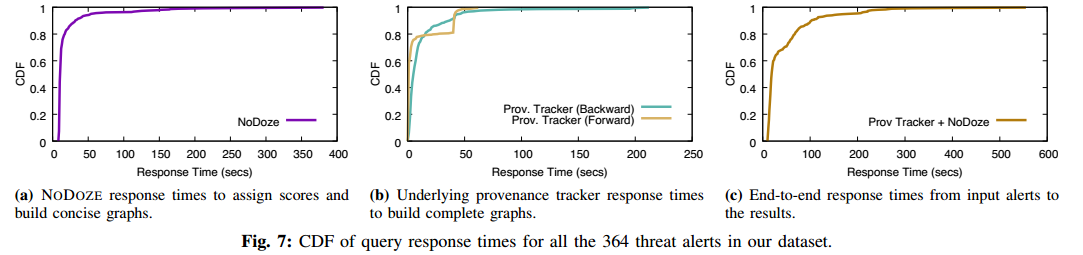
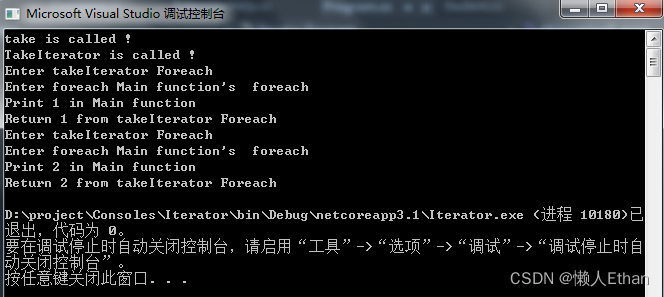

![[保研/考研机试] KY35 最简真分数 北京大学复试上机题 C++实现](https://img-blog.csdnimg.cn/img_convert/5aaaa1eee5767fcfee59f69b5a2d7f4e.png)