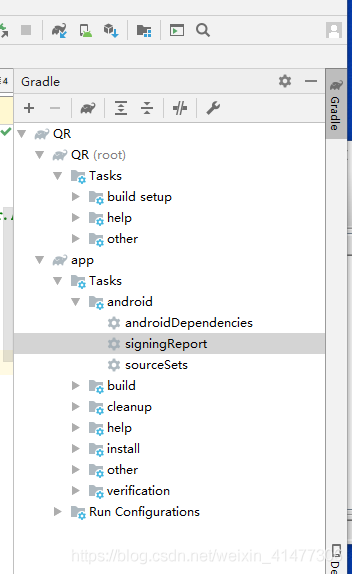方法一:自定义UITextField类,重写drawPlaceholderInRect方法
- (void)drawPlaceholderInRect:(CGRect)rect
{
[self.placeholder drawInRect:CGRectMake(0, 10,rect.size.width, 25) withAttributes:@{
NSForegroundColorAttributeName:[UIColor whiteColor],
NSFontAttributeName:self.font
}];
}
方法二:设定属性文字
// 用NSAttributedString
NSMutableDictionary *attrs = [NSMutableDictionary dictionary];
attrs[NSForegroundColorAttributeName] = [UIColor whiteColor];
NSAttributedString *placeholder = [[NSAttributedString alloc]initWithString:@"手机号" attributes:attrs];
self.phoneField.attributedPlaceholder = placeholder;
// 用NSMutableAttributedString
NSMutableAttributedString *placeholder = [[NSMutableAttributedString alloc]initWithString:@"手机号"];
[placeholder setAttributes:@{NSForegroundColorAttributeName:[UIColor whiteColor]} range:NSMakeRange(0, 1)];
[placeholder setAttributes:@{
NSForegroundColorAttributeName:[UIColor redColor],
NSFontAttributeName:[UIFont systemFontOfSize:18],
NSUnderlineStyleAttributeName:@"1"
} range:NSMakeRange(1, 1)];
[placeholder setAttributes:@{NSForegroundColorAttributeName:[UIColor yellowColor]} range:NSMakeRange(2, 1)];
self.phoneField.attributedPlaceholder = placeholder;
方法三:重写UITextField,通过修改隐藏的实例变量的值,通过KVC修改
#import "FLTextField.h"
// 导入头文件
#import <objc/runtime.h>
// 定义宏
static NSString *const FLPlaceholderColorForKeyPath = @"_placeholderLabel.textColor";
@implementation FLTextField
- (void)awakeFromNib
{
// UILabel *paleceLabel = [self valueForKeyPath:@"_placeholderLabel"];
// paleceLabel.textColor = [UIColor redColor];
// [self setValue:[UIColor grayColor] forKeyPath:@"_placeholderLabel.textColor"];
// 让光标颜色与文字颜色一致
self.tintColor = self.textColor;
[self resignFirstResponder];
}
- (BOOL)becomeFirstResponder
{
[self setValue:[UIColor whiteColor] forKeyPath:FLPlaceholderColorForKeyPath];
return [super becomeFirstResponder];
}
- (BOOL)resignFirstResponder
{
[self setValue:[UIColor grayColor] forKeyPath:FLPlaceholderColorForKeyPath];
return [super resignFirstResponder];
}
// 如何找到隐藏的实例变量
+ (void)initialize
{
unsigned int count = 0;
Ivar *ivars = class_copyIvarList([UITextField class], &count);
for (int i = 0; i< count; i++) {
// 取出成员变量
Ivar ivar = *(ivars + i);
// 打印成员变量的值
FLLog(@"%s",ivar_getName(ivar));
}
// 释放
free(ivars);
}
@end